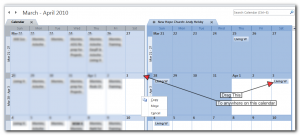I’ve had two issues with Genuine Advantage since Thursday – both issues not currently resolved. The first was a server that was restored from a ShadowProtect backup to a virtual machine on ESXI. This is to try and sort out an issue on the original server without causing any more damage to the original server. The restored server boots up fine and allows me to enter my username and password. Immediately after logging in, it then detects it needs to be activated and gives me the option to activate or cancel. If I select Yes to activate with Microsoft it should then jump into the routine of providing a set of numbers and a phone number to call Microsoft (or via the internet). Instead, this server just logs me off. Very frustrating and not useful at all.
Initially the problem was made worse due to the fact that the initial restoration meant that a normal boot insisted AD was corrupt and to go into safe mode to repair but safe mode had the same problem with Windows Activation. After a re-restore I’m not getting the AD corrupt problem but I am getting the Windows Activation issue. On a side note, it is essential that if you restore a server with shadowprotect that has a C,D and E drive with the NTDS files stored on the E drive, then you need to restore C, then D, then E. If you restore just C and E and specify the drives are C and E, when the machine reboots the E drive will become D and your AD will corrupt itself.
So as you can see I’ve had a troubling week at work doing some restores! The good news is I know how to recover from the above problem but not when Genuine Advantage gets in the way!
The other issue was with a friends Vista machine that had the hard drive fail. I suspect the MBR got corrupted as there was initially no operating system found and my initial repair worked when I told the machine to run diagnostics and fix them and about 5 seconds later the machine was booting. However on the next reboot the system failed again. He then used the HP recovery CD to restore Vista to the machine and then after login Windows (and Security Essentials) was complaining that the copy of Windows was not genuine. However going to the Validate Windows page, the webpage shows that the pc passes with no problems found (although the computer disagrees still). Running the MGADiag tool however returns Validation Status: Invalid License, Validation Code: 50. From the support forums – “Your copy of Windows 7 is using an OEM SLP key. This type of key only comes win Windows that come pre-installed in a computer built by a large manufacturer. When an OEM SLP key is in uses, Windows looks to the Bios on the computer’s motherboard for a OEM Bios Flag. An OEM Bios Flag is information found only in the bios of computers built by a large manufacturer that come with Windows pre-installed. An OEM Bios Flag is specific to the Manufacturer and the version of Windows it’s good for. So, If Windows is using an OEM SLP key and the Proper OEM Bios Flag is present in the computer’s Bios, Windows will self-activate”. Of course this is all well and good until the computer does not self activate…..
I’ll update on the both of these issues when I get time to work on the machines and solve the problems.