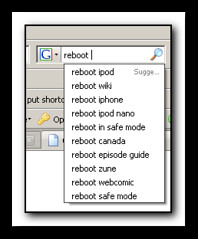I now have my itunes syncing unheard podcasts into a smart playlist – my smart playlist is no longer empty on my ipod. Although I didn’t get a direct answer from a variety of places, Thanks go to GotKnowHow that gave me the final key to getting things to work.
I had to do the following:-
- I ended up deleting all of my old podcasts (that has given me a lot of disk space back).
- Created/modified my smart playlist called Unheard Podcasts to ensure I have the following set –
- I selected my ipod in itunes, then the podcasts tab and unchecked “automatically include all unplayed episodes of all podcasts”.
- Down the bottom of the screen under “include episodes from playlists” I made sure my “Unheard Podcasts” playlist was selected.

After a sync it all seemed to work.
I’m not sure what the final step was, but this combination seems to work.