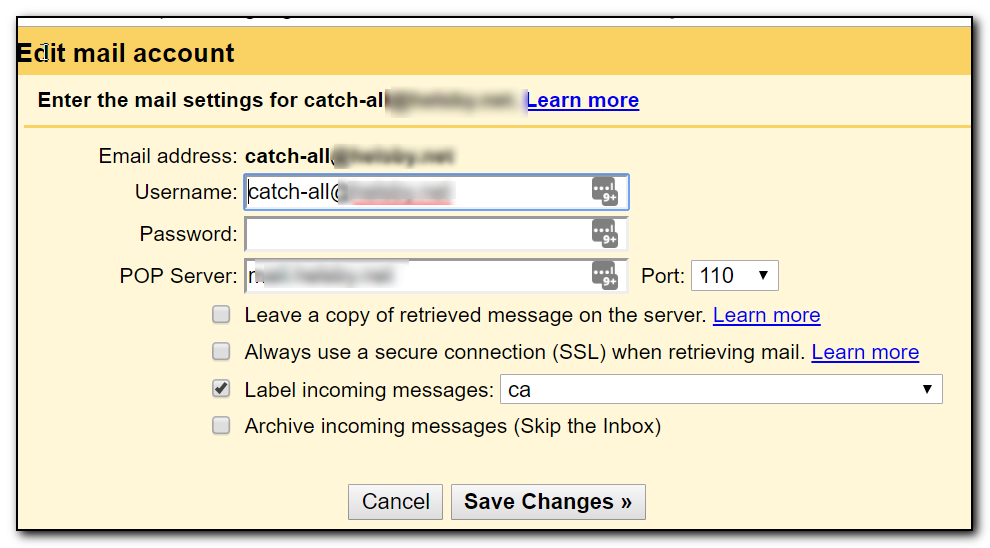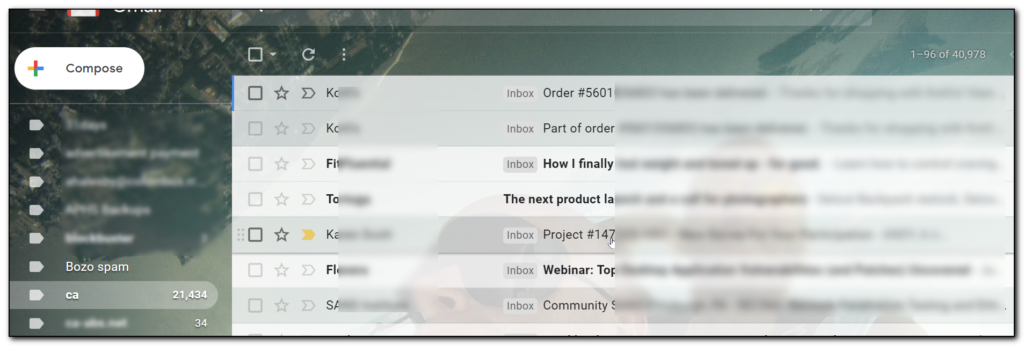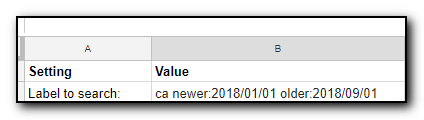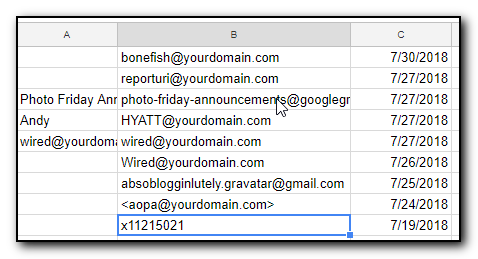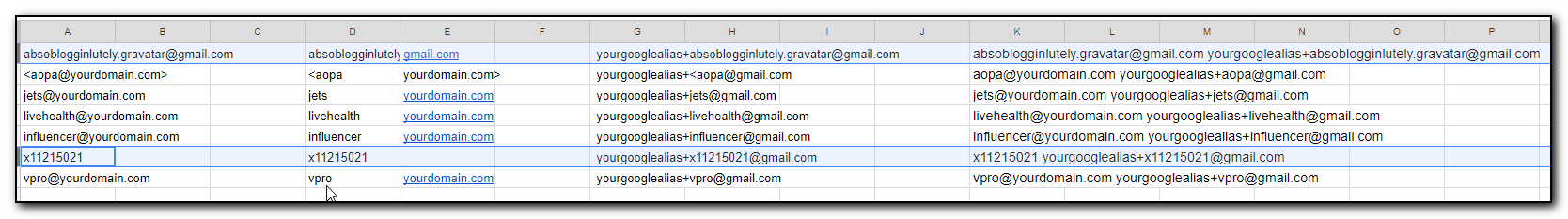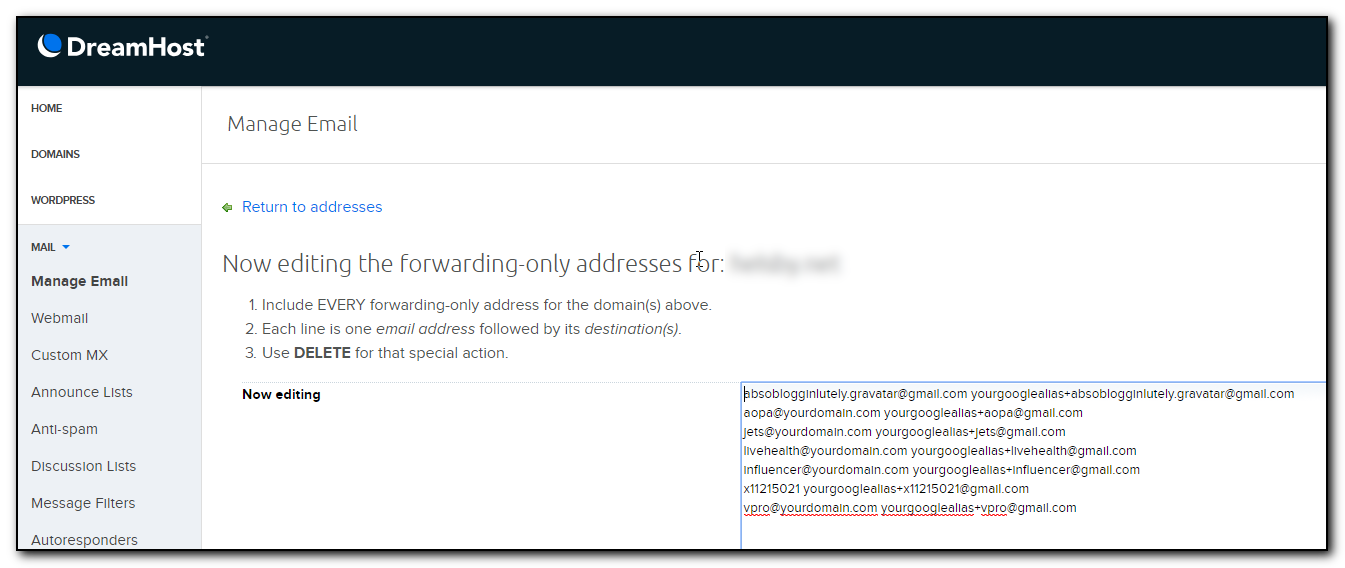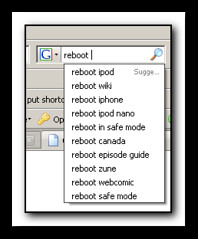I guess it’s buried somewhere in the small print, but trying to add my first Matter device to my network would constantly fail with “Checking network connectivity” and then just silently failing.
All the hubs in the house could see the device, but none could add them to the App and assign a network.
Enabling IPV6 on my router, reconnecting to WIFI and then attempting to add the device was then successful in adding the device to SmartThings
Once added to SmartThings, it was automatically added to Alexa due to the integration between the two hubs, I’m still working on getting the device added to Alexa, Google Home and Home Assistant via the share option……more to come on that.