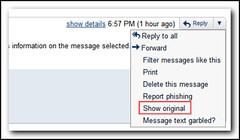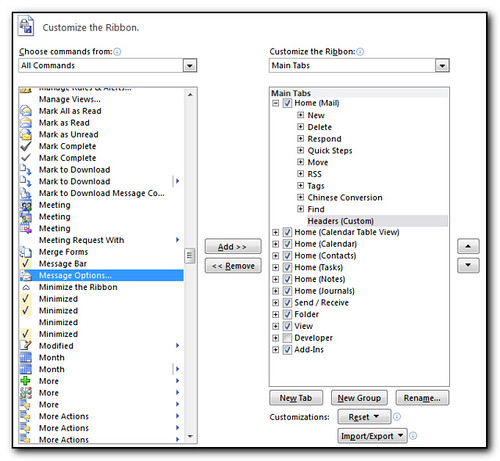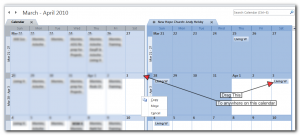If you’re lucky enough to already be running Outlook 2010 and Exchange 2010, then you may have spotted your archive mailbox is missing in the newly released Office2010. There was a bug that is strangely fixed by obtaining a new key from Technet and reentering it from appwiz.cpl, office 2010, change, change product key. I’m not sure why it took so long for the product key to be changed on my machine (about 3 or 4 minutes) but sure enough, after restarting office the mail archive box was back.Thanks to Henrick Walther blog for the heads up.
In my case, there is not a lot in it as we’ve only just switched over to Outlook with Exchange 2010 so there is not a lot of old mail. However I’m already 3/5 of the way through my quota. With no archiving policies set up yet (and office 2007 on the work laptop) the manual housekeeping is going to be a pain.