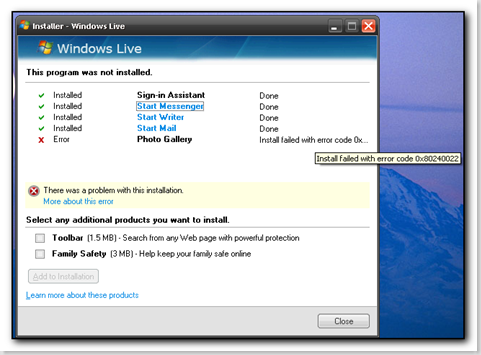My passing score was 928 (pass was 700) so I passed comfortably – which is a very nice feeling and something I’ve maintained in all the exams I’ve taken with Microsoft so far. I now have 1 more to go and then I get my MCSA exam. This exam was quite different to the ones I’ve done before – there were 45 questions and about 10 (or more) were simulation exams. Personally I like these questions as it’s a lot easier to recognise the process needed to go through as opposed to the previous “drag and drop to put in order” box questions where you have to remember the exact wording on the dialog boxes that in real life you pay little attention to as you use them every day.
After 20 questions the screen froze, for ever, and ever and ever. Eventually I went out to see the receptionist but when I came back the machine was waiting for the next question – it takes a long time to load some of the simulation questions. I was really nervous at this point as the first 20 questions were easy and I was confident I had about 19 of them correct. I really didn’t want to start again.
After this scare the questions seemed to get harder but a lot of them were similar to the questions in the official MS press books and there were some questions I had seen that were identical to various test prep software solutions although I didn’t use the MeasureUp software for this exam which I have used in the past. Now it’s onto 70-291….
Following on from my post on trying to install windows live photo gallery I tried to install it again yesterday by uninstalling all of my .net frameworks and reinstalling them and then updating all of the frameworks with their respective windows patches – a process that took over an hour to complete….and the installer still doesn’t work.
It did work on the office laptop, but that doesn’t really have any pictures on it but at least I know the installer *should* work sometimes.
I downloaded the new Windows Live Installer program yesterday which provides the ability to install Messenger, writer, mail and photo gallery from one “easy to use integrated installer”. There are two downsides to this – one is that the installer is really a stub that doesn’t contain the full product – this is normally fairly annoying as it means that you can’t download the full install copy for offline (or multiple) installs – instead you have to be connected to the network each time the software is installed.
The other downside is that in my case, the installation of Photo Gallery (the only piece of software that I actually wanted from this bundle as I already have the rest) doesn’t work. Instead I get the error message “Install failed with error code 0x80240022” – a google search yesterday only came up with details for Windows Defender which didn’t help me much. Also, for those of you who are not aware, you need to hover the mouse over the error message in order for the full message to be displayed on screen in a tool tip. This means that there is no copy/paste functionality of the error message into google – instead you have to type it in manually. The link to “More about this error” only goes to a generic web page which tells you about the mouse tip.
The software also keeps checking the toolbar each time it is run – even though I don’t want it to be installed but oddly enough doesn’t check the Family Safety checkbox. It should be consistent to check both or leave both unchecked.
Finally found a solution/explanation to the Event ID 5050, Source IAS that reads “The description for Event ID ( 5050 ) in source ( IAS ) cannot be found. Apparently this is A LDAP connection with domain controller <domain controller name> for domain <domain name> is established. and therefore nothing to worry about. It’s taken ages to track this down – I wasn’t able to find it on eventid for quite a while, but this morning it was there.
The Exam Insurance webpage has been updated and no longer mentions the offers coming in August, but instead states that the program closed in July – looks like there is no delay in taking the exams now!
I’ve been busy installing a new server today and after the initial install of the nic and chipset drivers the server had no network,mouse or keyboard so I had to boot into last known good, then install the nic card, reboot, install the chipset drivers and then reboot. I then came to install Service pack2, rebooted and got the message “Windows could not be started as configured. A previous working configuration was used instead”. From reading the article at kb 924690 it seems that you will get this if you have used last known good before and that it seems to be safe to ignore. At least this seemed to be the case as I have mouse, keyboard and network card functioning correctly.
Now if only I could get the belkin kvm to work with these servers rather than randomly mouse clicking I’d be happy. It’s very hard navigating around Microsoft’s website using only the keyboard.
This is actually my first sp2 installation so I’ve not had a good user experience with sp2 so far.
Microsoft are going to do Exam insurance with a free re-take if you fail and a discount if you pass on the next one. Seeing as though I only need 2 more exams for my MCSA I’m wishing they would hurry up and release the details. I called them up this afternoon and apparently the details will be released at the end of the month which means I get some extra swotting time but also means I have a chance to forget everything I learnt recently by the time the exam comes around.
Finally managed to solve an issue that has been bugging me for months. A user was logging onto the Terminal server but two of their network drives would not connect as part of the login script. However doing a net use and providing username and password in the prompts would connect (which is how they’ve been connecting for a while). Logging into a local pc worked fine, but logging in via terminal services always had this problem – so it had to be something to do with the roaming terminal service profile.
Eventvwr was showing events Userenv 1030 – Windows cannot query for the list of Group Policy objects, Userenv 1006 – Windows cannot bind to domain.com domain (Invalid Credentials), MsGina 1010 Failed to set the user’s home directory,
I tried debugging using KB221833 which gave me 43 pages of logs to read through.
Eventually I logged into the Terminal server as the user, went into control panel, stored passwords and lo and behold – there was someone elses username (and password). Deleted this stored account, logged off and back on again and got all their network drives connected.
control keymgr.dll is a shortcut to this screen that users might be able to use to clear this themselves.
Has anyone managed to get their Software Assurance E-Learning activated for their organization for more than one person? I was interested to see a side comment from Susan Bradley, an SBS MVP who also can’t get E-Learning working One of my customers gets the message “Access Code is over its user limit. Please contact your training benefits coordinator or HR representative for further assistance” when they try to access the site. They have a 50 user licence, and I only have 1 licence signed up (mine when I set the whole thing up). 3 times Microsoft have told me the problem has been fixed and asked for screenshots when I’ve told them it still isn’t fixed and EXACTLY the same error message appears on screen. The last time I was asked for my passport username and password which was pretty unbelievable. I refused to give them mine, but I did set up a new user who was requesting the training but hadn’t set up a passport account yet as there wasn’t much point as the training site wasn’t working. Anyway, I gave them this userid and password and they told me they had fixed it. If they had bothered to actually test the problem they would have discovered that they hadn’t fixed it.
This SA E-Learning is touted as a free benefit, so far it’s cost a lot in time spent chasing Microsoft and having to tell the users that No, it still doesn’t work yet.
Also you are meant to get an update on the case every other day via email – I’m lucky if I get one a week.
After receiving a Samsung IP830W to allow international access to exchange, I had a big headache getting the device to sync with the exchange server.
The initial problem was caused by the SSL certificate having expired on the exchange server. Normal browsers can just hit the ok button to continue, but Windows Mobile5 will refuse to sync unless this is fixed.
Rather than purchase a new SSL certificate and wait the couple of weeks for Verisign or Network Solutions to provide me a certificate (this was needed *now*) I did some research and came up with the website SSL Enabling OWA 2003 using a free 3rd party certificate. Following the instructions was very simple and after a few minutes I had the certificate installed on the server. However the Windows Mobile Device would not accept the certificate! More research later the solution seemed to be to copy the cert file to the device and double click it but this still didn’t work.
In the end I copied the ca.cer file to my pc and then used the infrared connection to copy it to the device. This got around the previous problem I had with the certificate programs not recognising the previous certificate I had BUT I then got the issue “Security permission was insufficient to update your device”.
Whilst I was doing this I was on the phone with Sprint (on hold) for twenty minutes and at this point they answered the phone and were useless. They admitted they hadn’t had any training on this, that no certificates were allowed to be installed on the device and to contact Microsoft. I hung up on the guy as he obviously had no clue and downloaded the RegeditSTG file from Bernt Lervik. Using the instructions at Bernt’s site I edited the registry to allow the certificate to be installed. I did have to extract the zip file first and copy the exe file across as opposed to the zip file. Note that in order to expand the branches I had to use the center key within the rocker switch as the stylus/enter key wouldn’t work.
Start regeditSTG and navigate to the hive key HKLM\Security\Policies\Policies
Change the following three registry keys (hint: hit Values first)
a. 00001001 to 1 (was 2)
b. 00001005 to 40 (was 16)
c. 00001017 to 144 (was 128)
After that I was able to double click the ca.cer file to install it, and then start the activesync process with exchange.
Hope this (convuluted) solution will help any other users and me the next time I have to do this certification dance.