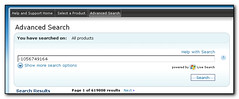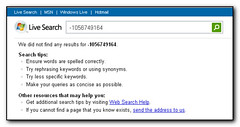Microsoft “upgraded” their licensing site and in the process managed to break the functionality that allows you to request access back to the licenses that you could see before the upgrade. After wasting an hour trying to obtain our licenses online and 2 hours on the phone to try and speak to someone I eventually twittered my frustration and got a message back from Microsoft_VLSC to say they were aware of the problem and offered some help. I’m currently still without access to my agreements but at least I now know someone is aware of my issue and is looking into the situation.
A note on the front page of the licensing portal would have saved lots of people a lot of time and a lot of frustration (and also saved the poor twitterer from having to message everyone who was having a problem).
To make matters worse when we called up on Tuesday night to activate a Windows 2003 server we were told the product activation systems were also unavailable. Interestingly this happened on Patch Tuesday, after a zero day exploit and I know that Microsoft were hit internally by slammer when that was launched, so the conspiracy theorist in me wonders……. If it’s not a worm, you’d have thought that Microsoft would be able to cluster together a couple of servers so their product activation system would stay up and allow customers to obtain a key so they could access the servers after product activation had crippled the server that the customer had paid for.