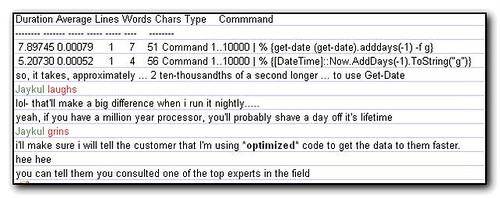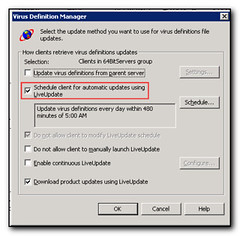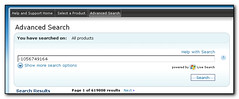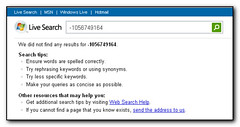The other powershell script I worked on was to retrieve a detached mailbox that was still retained in exchange, archive the mail to a pst file, move the pst file to the managers home directory and then delete the mailbox again.
The following script does this – note some paths are hardcoded and I already have a temporary account in AD called tempuser that does not have a mailbox. This is the account that the deleted mailbox is attached to.
The main disadvantage to this method is that at the end of the script all of the detached mailboxes will appear as tempuser in the exchange console. In this particular script I also do very little error checking as this was designed for my use but hopefully helps others too.
$user=$args[0] #user is the first parameter passed
$fname=$args[1] #first name
$lname=$args[2] #last name
$fullname=$fname + " " + $lname
$manager=$args[3] #manager windows accountname is the last parameter passed
if ($manager -eq $null) {exit} # if not enough parameters are provided then quit the script
write-host $user
write-host $manager
$Host.UI.RawUI.WindowTitle = "attaching mailbox to tempuser account"
$result=Connect-Mailbox -Identity $fullname -Database 'servername\First Storage Group\Standard User Mailbox' -User 'domain\tempuser' -Alias 'tempuser'
$Host.UI.RawUI.WindowTitle = "Sleeping 60 until moving mailbox"
start-sleep -s 60 # sleep 60 seconds after moving mailbox to tempuser account before doing the export
$Host.UI.RawUI.WindowTitle = "exmerging mailbox"
export-mailbox tempuser -pstfolderpath d:\mailboxes -confirm:$false
$Host.UI.RawUI.WindowTitle ="sleep 20 seconds"
start-sleep -s 20 # sleep 20 seconds after exporting mailbox to tempuser account before doing the mailbox move
$Host.UI.RawUI.WindowTitle = "Moving pst file to managers mailbox"
$newdir="\\archiveserver\c$\users\" + $manager + "\" + $user
$result=mkdir $newdir
$newpst=$newdir + "\" + $user + ".pst"
$newpst
Move tempuser.pst $newpst
$Host.UI.RawUI.WindowTitle = "disabling tempuser mailbox for reuse"
disable-mailbox tempuser -confirm:$false
Note that I use the $Host.UI.RawUI.WindowTitle statement a lot – this enables me to easily see whereabouts in the script I have got to. I much preferred to use the command title in my batch files to do the same thing. Likewise the $null = $host.UI.RawUI.ReadKey(“NoEcho,IncludeKeyDown”) is the equivalent of the batch command pause