This morning I was working on a Sites and Services issue for a client and part of the troubleshooting process was to run the Best Practice Analyzer on the domain controller. One of the results was to enable client fallback to the local netlogon and sysvol share after the local domain controller comes back online again. This reduces traffic across the network. I’m not quite sure why this is not enabled by default.
The BPA points to the technet article DFS-N: Client failback should be enabled for the Netlogon and SYSVOL folders on domain controllers. Scrolling through the page I was pleasantly surprised to see my avatar at the bottom with a comment on improving the documentation with the actual registry keys that needed changing. Not only was my comment on the page, the original web page had been updated to include the information.
It’s nice to see content updated based on user feedback. It’s not nice to see that I had this problem 3 years ago 😉

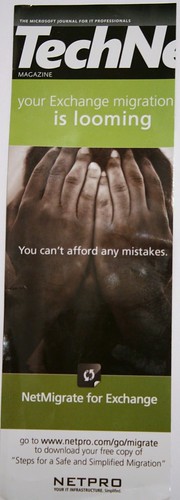
 I’m going to be at the
I’m going to be at the