I am a heavy user of Google Reader and find it annoying that it is one of the sites that does not appear on the top of the Google Navigation Bar when you are on other Google sites such as gmail, Google Plus etc. Instead you have to click the More button, then select Reader from the drop down menu.
I managed to hack together the Greasemonkey script AddGoogleReader that adds the link to Reader next to the Gmail link. What I’ve not managed to do is get the Reader to appear in line with the other buttons – I’ll play around with that later, but in the meantime, if you use chrome or have Greasemonkey installed, then let me know what you think. Follow up posts can be found in the addgooglereader tag
I’ve never been able to get Google Music working in Firefox. Ironically, IE was the only browser that I could get it to work in. I could log in, see all my music but whenever I clicked on a song to play, I would get “Oops, we have a technical issue:Please refresh this page in your browser to get back to listening to your music. If issues persist, make sure you have Flash enabled and working.” Naturally I am already at the latest version of flash and clearing the cache etc didn’t work. I searched this afternoon and came across this thread which recommended adding music.google.com to the flashblock whitelist and sure enough it worked. Thanks to JackieGleason who posted the question on their linux box, fixed it themselves and then posted the solution.
Had a weird problem this morning with a user that had issues with incorrect data appearing in their outlook contacts. When you looked at the contacts in Outlook 2007, the Full Name was typically somebody else, yet the email address and name displayed in Outlook would be correct. Occasionally things like company name would appear incorrect. Looking at the phone, the data looked correct however the phone typically does not seem to use all of the fields that outlook2007 displays.
When I looked at the contacts within OWA the data looked ok. In OWA I changed the middle name on one of the corrupted contacts (although it looked correct in OWA) and then switched back to Outlook – the contact was now showing the middle name as expected, but the rest of the data was also coming across correctly. I took out the middle name within OWA and sure enough Outlook removed the middle name too and the contact was now correct.
The next stage was just to open the contact in OWA and hit save and close. This fixed the contact in Outlook too. I have no idea why this issue occured, and thankfully there are not *too* many contacts to open (only 170 in total) but just opening and then doing a Save and Close fixes the issue.
It will be interesting to see if this issue reoccurs.
One of the advantages of a Technet subscription is access to the (MDOP Microsoft Desktop Optimization Pack) software including the Diagnostics And Repair Toolkit (DART). Unfortunately it took me a while to find it under the downloads today as MDOP does not appear under the list of downloads. However searching for Desktop Optimization Pack finds it. (You need to log into the Subscriber Downloads for this link to work). You’d be surprised how inaccurate the Google results for MDOP download on Technet results are.
A while back we started using Connectwise for our Helpdesk system and we use roaming profiles for our techs. Unfortunately Connectwise has to write to the appdata directory and the permissions were not set for Connectwise to write the files correctly and it also assumed that your appdata directory was going to be on c:\ rather than \\server…..
It took some digging and trial and error before we were able to get this working – the solution is to do the following from a command prompt –
C:\WINDOWS\Microsoft.NET\Framework\v2.0.50727\caspol -machine -addgroup LocalIntranet_Zone -url “file://server/user$/%username%/appdata/*” FullTrust -name Andy-PsaIntranet
I think the name parameter can be anything but we set it to firstname-PsaIntranet. Also note the appdata has the path to appdata but with forward slashes instead of back slashes.
Connectwise is a great tool but whatever you don’t do, don’t use the hosted version – the performance and the lack of options and features that are crippled in the hosted product makes a very frustrating end user experience. Last night we switched over to an inhouse version and I found that I had to create a new data directory in the connectwise directory. Note this was after doing the incredibly annoying “clear cache” function in Connectwise. Create %appdata%AppData\connectwise\psa\cache\companyurl.com\companyname\connectwiseuserid\data
Jeremy Moskowitz from the GPAnswers website posted a good question today – How do you name your Group Policies? Strangely enough it had never occurred to me to have a naming convention for the GP’s – normally I just make sure they are descriptive enough in the name and use the comment fields in 2008 and newer to provide a changelog of the Group Policy and details on what it should do. However, this does rely on EVERYONE updating the group policy and I know this doesn’t always happen – even I sometimes forget to fill in this information when making a quick change, so have a standard naming convention seems a great idea. Having the author (or initials) is also important so other people can easily hunt track you down to get clarification or assistance on the settings.
Do you have any naming conventions that you use?
I use Onenote extensively at work and love the ability to take freeform notes in meetings and organize stuff into the separate folders. One of the things I use it with are the various projects that I’m running in the office and these notebooks are shared amongst the project participants so we all are working off of one realtime document. This has the advantage that most of the data is in one place and we have a historical record but it is hard to tell what documents have been changed recently and with the proliferation of notebooks, it’s hard to remember which notebook contains a particular document that I worked on last Tuesday for example.
Previously I was using a toolbar icon that shows me the notebooks changed in the last 7 and last 14 days of use. This was really useful, but recently I stumbled across Omer Atay’s Onetastic addin. As the name suggests, this is really good addin (should have been in the shipped product) that enables you to tidy up the print to onenote output AND also has a built in calendar display option that shows you the documents that have been changed on the day, week or month that you select. The Calendar option is also available as a standalone application, but you might as well have the web clipping (which also contains a cropping tool too) add in too.
Highly recommended – especially if you share your OneNotes with other people or you are not that organized in filing your documents 😉
Note this does require OneNote2010 – but you are on that already right?
Update – Never mind – see bottom of article.
Discovered an interesting flaw in the requirement for two factor authentication with gmail today. I like to use the application on my cell phone to ensure that only I have access to my account – and if somehow a keylogger was in place, my password to gmail is not any use as the 2nd factor authentication would also require access to my cell phone.
However, today I logged into google reader first (which doesn’t support 2nd factor authentication) and used my username and password only. I then clicked the gmail tab at the top of the reader – and hey presto I’m into gmail.
Bottom line – don’t think that just because you have enabled 2nd factor authentication you are safe from keyloggers on a pc or network sniffing/man in the middle attacks. I’ve not reported this to Google yet but it will be interesting to see what they say.
Update After signing out AND restarting firefox I was prompted for the 2nd factor password. Interestingly I wasn’t prompted until I restarted the browser – so as usual – always restart browsers once you’ve finished with them.
Yes I know it has been ages since I posted on this blog and I apologise. Real life and taking up running has meant my priorities have been elsewhere but I do have some techie posts coming up shortly (I promise).
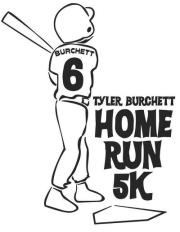 So I’m almost ready to run my first 5k Run on Oct 29th in aid of Tyler Burchett, the son of a work friend who suddenly became paralyzed through Myelitis a couple of months ago. The run is a fundraiser to help support the family with medical bills and home modifications.
So I’m almost ready to run my first 5k Run on Oct 29th in aid of Tyler Burchett, the son of a work friend who suddenly became paralyzed through Myelitis a couple of months ago. The run is a fundraiser to help support the family with medical bills and home modifications.
So, if you’d like to sponsor me and will see me in person before (or shortly after) Oct 29th 2011 then I’ll gladly pass your donation on. If you are not going to see me in person but still want to sponsor me or donate to help this family then you can use this paypal link
(Note that the money will go into my account which I will then transfer to the Burchett family – You will have to trust me on this – it was the best way of reducing the credit card fees. Incidentally if you have a paypal balance there are no fee’s. Otherwise there is a small credit card fee that I will cover up to the first $1000 of donations if you do not wish to pay the credit card fee – let me know on the sponsor form)
If you are a runner in the Columbus,OH area and want to run a 5k to support a local family then there is still time to sign up at the official race page – all the race fee’s have been covered through corporate sponsorship so your race fee goes directly to help the family.
If you want to bake some food for the runners afterwards I’ll also take this down to the race too. (Just please make sure it doesn’t have nuts in it so I can eat it 😉 )
If you subscribe to my feed here, my IRL and Facebook status, I apologise for sending this out multiple times.
The new laptop has a fingerprint reader included and comes with DigitalPersona’s fingerprint software. At first glance, this looks like a useful piece of software but after trying to use it, I’ve found it very buggy and the support is non-existant. DigitalPersona offer no support for the product and refer you to the OEM partner, in my case Dell, who have nothing in their knowledge base about this product either.
My problem was to do with our roaming profile. After receiving the laptop last night I synched (or so I thought) to the domain, took the machine home and logged in. Windows7 decides that it can’t load my profile and uses the temporary saved copy – all well and good for now, my desktop background, images, shortcuts etc all exist. However every time I go to add a new website in DigitalPersona, it seems to take the information but does not actually save it to the machine. Suspecting roaming profiles, I created a local user, logged on as that user and registered my fingers. Note that if you do this, when you use the Windows Login Screen and your finger to login, the pc automatically logs you in without asking which user you want to use. I’m not sure how it determines which user to use, but in my case it used my local user (which was also the most recently created user).
After logging on as the local user I was then able to launch Internet Explorer (9), log into gmail, facebook and this blog and register my usernames and passwords and DigitalPersona kept the information. At this point I also used the option to download and install updates to the software – the most recent version that is now running on the pc is 5.30.252a. Note to get to the updates, click on the plus sign by central management and then the update tab appears.
I then logged off the machine and logged back as my domain account. Tried to use DigitalPersona and yet again the software refused to take my passwords. I opened explorer up, browsed to %appdata% and sure enough – there was no DigitalPersona directory. I then browsed to c:\users\localusername\appdata\local and checked out the DigitalPersona directory. This contains an OTS directory and then a _dp_ots_tmp and DPIconCache directory. The tmp directory was empty and the DPIconCache directory contained an icon for the sites I’d saved the password to. I copied the DigitalPersona directroy from the localusers\appdata\local directory to my own %appdata% directory and magically was able to start saving passwords in IE9.
Unfortunately I’ve yet to get the program to work with Firefox or Keepass – the program is unable to detect Firefox or Keepass having a login window.
If anyone has a better (preferably free) password manager that works with IE, Firefox, Chrome and Keepass (last is optional) then please let me know.
