Today was the Columbus Color Run 2012 race, a great 5k race where you run through paint stations where dried color “paint” is thrown at you. Great fun, very colourful and an ideal opportunity for taking photos and video. I was there for about 3 hours before and after the run and took several photos. Towards the end, my phone suddenly asked me to put an SD card in the memory slot. I thought this was odd but maybe the card had filled up. Resetting the phone didn’t help. When I got home I took the sd card out, put it in two card readers and neither of the readers would recognise that a card had been placed in the slot as far as the computer drive letters were concerned (it detected the card was inserted but no disk was mounted – not even an unformatted disk).
Needless to say I was really annoyed as I had lots of photos and video on there that I hadn’t even seen yet. As it turns out, the quality of most of them wasn’t very good – shooting through ziplock bags is not recommended. I’m going to have to try plastic wrap next time. Anyway, this evening I remembered that I had Dropbox installed on the phone – this automatically synchs photos and videos taken from the phone up to the dropbox servers and then downloaded to your other dropbox client pc’s. Sure enough, when I checked my dropbox folder – all the pictures and videos had been synched – I had recovered all my photos. Needless to say I’m VERY pleased.
Note that you don’t have to synchronize videos and if I remember right the defaults are only to sync video when on a wireless connection but fortunately I had turned this to sync on wifi and 3G 😉
If you’ve not used Dropbox yet, then I highly recommend you check it out. It will allow you to backup contents of your phone automatically (and if you process the photos on your computer they will already be there when you get back to the computer – no need to fiddle with hooking the phone to the computer). You can also use it to keep your documents stored offsite safely – even if you only have one computer, you still have a copy in the cloud that you can access from a webpage if required.
The good news, it is even free to start with – you get 2gb for free and we both get an extra 500Mb because I referred you if you use this link to Dropbox
Incidentally my Columbus Color Run photos are on Facebook here – you don’t need to be a Facebook member to view them.
 So my flickr image of my new “notebook upgrade” that I used whilst my work laptop was being upgraded was used in a blog post about bad parenting. I’m not quite sure what the image has to do with bad parenting – the blog is mainly to do with laptop repair but I’m not sure if the image was looked at closely beforehand or not….I am pleased to see that they did give me credit for the photo (which is how I found out that the photo was being used)
So my flickr image of my new “notebook upgrade” that I used whilst my work laptop was being upgraded was used in a blog post about bad parenting. I’m not quite sure what the image has to do with bad parenting – the blog is mainly to do with laptop repair but I’m not sure if the image was looked at closely beforehand or not….I am pleased to see that they did give me credit for the photo (which is how I found out that the photo was being used)
The only downside with the various tracking systems that UPS,DHL and other companies provide is that they provide a tantalising glimpse into the fact that shipments are SOOOO close but not quite here! I purchased a flash for my camera and got notice from UPS that it arrived in Columbus yesterday evening but I have to wait until Monday before they attempt to deliver it. The weird thing is that I actually got the tracking information the day before UPS even had it in their online system.
Just uploaded a new post to the Friends In Tech blog on how to quickly create JPEG files from Raw files – the free utility allows you to save space on your camera card and reduces the time taken to write the files too or just register to download IJFR
Microsoft just released version 1 of their Pro Photo Tools (genuine advantage and .net framework 3 required) that allows you to geotag your photos. Interestingly the software seems to think it is called Photo Info v2 as trying to install it popped up a message saying I needed to remove Photo Info version 1 before installing version2. Having got that hurdle out of the way I loaded the software. I was pleased straight away as this application loaded a lot faster than photo info v1 which could take about 45 seconds to load but at first glance I shuddered at the dark grey colour scheme but then continued to click around the application.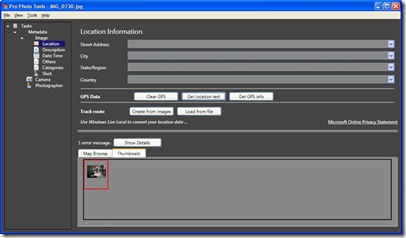 I loaded a photo I had already geotagged and sure enough the information was displayed in the gps fields and on the map. One cool feature is the “Get Location Text” button that gets the street address from the co-ordinates – very cool. The application also allows you to load in a gpx file (or other location files) from your gps and automatically sync the location with the time stamp from the camera. I haven’t tried this yet as I don’t have a recent gps log with photos – I’ll have to go out geocaching some more to rectify this! If your camera time is slightly off (I just realised mine is an hour slow due to the time change) you can change the time stamp on all of your photos basing the original time on gps time or exif time.
I loaded a photo I had already geotagged and sure enough the information was displayed in the gps fields and on the map. One cool feature is the “Get Location Text” button that gets the street address from the co-ordinates – very cool. The application also allows you to load in a gpx file (or other location files) from your gps and automatically sync the location with the time stamp from the camera. I haven’t tried this yet as I don’t have a recent gps log with photos – I’ll have to go out geocaching some more to rectify this! If your camera time is slightly off (I just realised mine is an hour slow due to the time change) you can change the time stamp on all of your photos basing the original time on gps time or exif time.
I finally stamped a whole load of photos with my name, website and description of the event and quickly saved all the information back to the files. Keywords can be entered to tag the photos but need to be comma separated (the software doesn’t tell you that and space separating them puts them all in as one long keyword.) It was handy to have the photos open in Windows Live Photo to view the keywords as the files were changed to see how this would work. No changes in WLP were necessary – as the files were saved the tags were changing in real time.
I’d really like to be able to create macros in this application to automatically stamp my data into photos such as Photographer, url etc as at the moment its a process taking a few steps – not many, but it would be nice to automate it. Also the ability to select various copyright choices such as creative commons would be good too (it defaults to all rights reserved).
Overall a nice package to be added to my existing set of photo editing tools – it will probably replace wwmx as my geotagging tool of choice.
 I think my daily picture taking process should get a bit easier now. Up until now I’ve been ejecting the compact flash, SD or XD card from the camera and then putting it in the card reader. However tonight I plugged the Canon into the usb cable and saw it come up as a mobile device in Windows Explorer. By right clicking on the device and choosing properties I was then able to select an action on inserting the camera. One of the options is to copy the pictures to a specified directory on the disk AND put them in a subdirectory of todays date, another option is to delete the pictures off the camera afterwards. Seeing as though this is a process I do manually at the moment, this should be really helpful. As the camera has a really good battery life (I’ve just swapped the batteries over for the first time) I’m not too concerned about draining the battery whilst the data is being copied across. I might use the card reader process on Saturday when I get back from the Columbus Ohio Flickr meet at the Southern Theatre. Seeing as though this trick has saved me some time, I thought it was appropriate that the photo for today was Time.
I think my daily picture taking process should get a bit easier now. Up until now I’ve been ejecting the compact flash, SD or XD card from the camera and then putting it in the card reader. However tonight I plugged the Canon into the usb cable and saw it come up as a mobile device in Windows Explorer. By right clicking on the device and choosing properties I was then able to select an action on inserting the camera. One of the options is to copy the pictures to a specified directory on the disk AND put them in a subdirectory of todays date, another option is to delete the pictures off the camera afterwards. Seeing as though this is a process I do manually at the moment, this should be really helpful. As the camera has a really good battery life (I’ve just swapped the batteries over for the first time) I’m not too concerned about draining the battery whilst the data is being copied across. I might use the card reader process on Saturday when I get back from the Columbus Ohio Flickr meet at the Southern Theatre. Seeing as though this trick has saved me some time, I thought it was appropriate that the photo for today was Time.
As part of my effort in trying to improve my photography skills I have set up a PicADay set in Flickr. The most efficient way to view these photos is with an RSS reader but unfortunately Flickr doesn’t easily provide the links for the RSS feed. However by installing the Flickr RSS greasemonkey script you get one click access. Alternatively you can create an RSS feed using the Yahoo Pipes interface and a nice web page builder kindly provided by alto maltés. The end result is my PicADay RSS feed. I have include these pics automatically on Absoblogginlutely! – IRL but for this I used the Flickr Widget (unfortunately the authors website is broken so there is no point in linking to it).
Some of the Friends In Tech team have posted some of their best shots of 2007 so I thought I’d post my own too. Some of them have already been uploaded to the various photo galleries but some photos are new ones (and at least one was taken today). I’ve tried to keep the number to about 2 per month, but some months needed more than that. They may not technically be the best, but they are some of my best memories of 2007 that I took (I’ve not included pictures that Kristen took). Flash is required but most people have this nowadays and the photos are fairly small to allow a quick load but it does take a little while.
I got an invite to Photophlow this morning. Photophlow is like IRC with flickr pics, all on steroids. A nice interface but be warned that it will suck up time when you start using it! I had an issue with firefox trying to get to the chat rooms – the system would just sit there and never connect into the room.
This turned out to be an issue with flashblock – if you use flashblock you need to go to the tools menu, Addons, Select Flashblock and choose options. Then add www.photophlow.com. Restart firefox and you should be able to connect. For some reason this didn’t work first time for me – only after I totally disabled Flashblock, logged in and then re-enabled it, would I be able to connect.
I have some invites available if anyone wants to try it.
 I’m very pleased with the new camera purchase so far. Unfortunately the picture quality may go down a bit whilst I work out how to use all the new settings on the camera. The first couple of shots I took outside the house I couldn’t understand why the camera was bleeping at me and then the photo was taken. It turns out that the self timer was turned on and it was giving me 10 seconds to get into the picture!
I’m very pleased with the new camera purchase so far. Unfortunately the picture quality may go down a bit whilst I work out how to use all the new settings on the camera. The first couple of shots I took outside the house I couldn’t understand why the camera was bleeping at me and then the photo was taken. It turns out that the self timer was turned on and it was giving me 10 seconds to get into the picture!
I’ve also ordered a couple of extras to go with the camera, the rc1 remote control which enables you to take instant photos and 2 second delay photos with the remote. This will be useful for group shots and also for taking photos while reducing camera shake. I’m also getting a replacement lens cap as the one that comes with the camera does not have a loop for attaching to a strap so I know it won’t be long until I lose the original cap. I’ve already purchased a 2GB Compact flash card from Bestbuy for $35 with the camera as they had a good deal on the card and was even cheaper than Amazon. I went for the extreme version of the card as it twice as quick as the ultra cards at reading and writing, with quoted speeds of 20mb/s and speed is important when writing many pictures to the card in quick succession when using the multi shot mode.
I’m also hoping that the tripod quick release mount arrives in the post this afternoon – I ordered it on Sunday and it arrived in Dublin this morning according to USPS. This is slightly longer than I hoped for, one of the books I ordered from Amazon at the same time arrived on Wednesday (although as usual with amazon, the other books have not arrived including the one that really needs to be here.)
The picture of Kate is a reduced and cropped version after she ate some of Katie’s birthday cake. She’s looking a bit sad as all the cake is gone and she is suffering from a cold/fever/virus infection (but she did cheer up when eating the chocolate and icecream cake)
