Ok, so creating my google sitemap didn’t help due to a setting I had already setup in WordPress. When I was testing the migration I had set the privacy options under Settings/ Privacy to block search engines but allow other visitors. This had the unfortunate result of adding the disallow * in the robots.txt file – thus blocking google. Setting it back to make my blog visible has (hopefully) done the trick. Note that the robots.txt is automatically generated by wordpress so you not find one if you go looking with shell access – just access the file through a browser.
Hopefully this setting has not harmed by Google Page rank too much.
Update – just checked and my posts are now appearing in Google again – phew!
I went to check something on Google that I know I had blogged about and was not happy when I discovered that I wasn’t appearing in Google results anymore. The annoying thing was that my posts were coming in as Technorati results or on a scummy searchengine spammer that had grabbed my content into their system.
I checked Google’s Webmaster tools and found out that my sitemap was woefully out of date so I downloaded the Google XML sitemap plugin by Arne Brachhold and also added the All in one SEO pack plugin for WordPress too.
After installing these two plugins, creating the new sitemap I then told Google where to go find my sitemap. Hopefully this should start getting my results back into Google again.
My Mark all as read button was missing on the laptop in google reader this morning, and some other things didn’t look quite right (the google reader logo at the top left was missing for example). I tried messing around with greasemonkey and disabling the better greader extension and narrowed it down to something within greader. I then checked the skins option and noticed that it was setup to use the optimized theme. I switched the skin to none, pressed F5 to refresh and all my buttons reappeared and the other sections of the screen didn’t disappear either. Now I can mark my folders as read again and get my count back down to a reasonable number.
My ipod locked up this morning – it would not respond to any buttons but it would detect the lock being slid across as the lock icon would appear or disappear on the screen. I got to work, mentioned it to my colleague who promptly started to google it. Much to our amusement the first result after typing in reboot and then a space was reboot ipod.
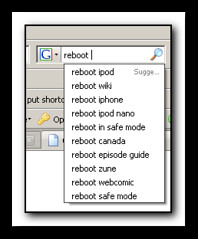
After pressing the menu and center buttons twice, the ipod unfroze and I was able to listen to my podcasts in the car this morning.
Google Sync for the Blackberry is now available – a program that synchronises your Google calendar(s) with the one on your phone which in turn is probably synchronised with your Exchange or Lotus Notes calendar. I installed this yesterday as this would mean I would have my work, personal and wife’s calendar all in one place so I could keep up to date with my availability.
The install took ages to download and run – about 30 minutes in total and a synchronisation was made successfully. However 10 minutes later the Blackberry rebooted. I wasn’t surprised as it has been doing this about once a day for the past week. After the 15 minutes passed for the Blackberry to reboot and come back to life everything was good for about 10 minutes……then it happened again – another reboot. After about 90 minutes of this I decided to remove Google Sync and the phone has stayed online ever since (or at least it’s not rebooted every 10 minutes!)
In summary, a great product when it works but totally useless after the initial sync is done. I’m really hoping the next version will be stable. Needless to say this is only my experience – I’ve not had anyone else in the team try this yet – they probably wont as we can’t really afford the phones to be out of action whilst we test it. I was fortunate yesterday in that I was already on the office phone so couldn’t use the blackberry for incoming calls anyway.
Google have announced a partnership with BMW in germany to enable you to send directions to car when you need to find somewhere and have a suitable gps navigation. That’s a cool feature but a) are users driving along the road and googling directions at the same or b) have not learnt how to use the GoTo button on the gps unit already? Either option sounds rather scary to me.
I’ve been doing a lot of research,reading and studying in improving my productivity and time management recently. This morning I came across the Getting Things Done with Lotus Notes document which really strikes me as an oxymoron. Notes seems to be the most counterproductive piece of software out there and it is not helping me in my productivity. So maybe I’ll get this document to see how it should be done.
One of the things that I picked up from one of the books was to use 1 calendar for everything which is ok if you are single and don’t have a spouse that also needs to see your calendar but they don’t work for your company and have access. As we both have google accounts, I thought that syncing the Notes calendar to google calendar would work as then my wife can see the google calendar and we could both use the calendars to ensure we didn’t doublebook events. I did find the Companion Link for Google Calendar software but it doesn’t work very well.
The synchronization takes forever (when it does work) and I’ve ended up with duplicate entries in google but with different times – 1 hour apart I could understand due to some funky dst issues, but these are a couple of hours apart. Recurring appointments are not supported (although recurring appointments that have been canceled appeared in gmail but active recurring appointments didn’t)
Still, at least I now have a base copy in Google calendar which I will hopefully be able to keep up to date.
If you try to upload a file that is greater than 500k then google docs will complain with the message “We’re sorry, but we were unable to upload this document” and then suggests you copy/paste the document from your spreadsheet or save as html. It doesn’t tell you that the reason it failed to upload is due to the fact that the file is too big. The file size is mentioned in the requirements so it would be nice if the error message mentioned that. It does give you a sensible error message if you try to email the file though (which is how I discovered this)
I installed this optimized google reader script to give more screen real estate. This means it is now possible to read all the comics properly in the 1024*768 screen resolution that I’m stuck with. Wahey!
Using the power of Google Coop I’ve created a Friends In Tech search engine. Entering search terms into the form below will run a search on all of the Friends In Tech websites.
