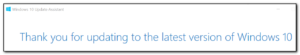I’ve been busy this morning. I re-ghosted my windows xp partition and then reloaded it back onto my secondary disk. The performance still stays about the same so I’ll be wiping the secondary disk back to HP’s recovery cd and reloading all of the applications again *shudder*. As this is a fairly long post there is more in the extended entry.
I thought I’d also try loading vista on the main pc (as it won’t install on my spare pc) and the installation seemed to have worked great. There were 11 new downloads from windows updates after the installation including an Intel graphics driver (which reset my windows desktop back to 800*600 after reboot). I’ve yet to work out how to properly look at the vista equivalent of boot.ini. Apparently you now have to use bcdedit.exe found in the windows\system32 directory of the vista partition. This is a console program so open a dos prompt first. I then ran bcdedit /default {ntldr} to set my xp partition as the default loader.
It will be interesting to see what happens when I reinstall xp – hopefully I can just rerun bcdedit to reload the vista bootloader onto xp afterwards.
The one application that I’ve tried to run, DVD Profiler doesn’t work under Vista with lots of “List index out of bounds” error messages whenever a menu or other item in the program is moved over. Intervocative say the program is not supported under beta operating systems and the fact that they are taking far too long to actually develop and release the pocketpc version of dvdprofiler means that I doubt I’ll waste much more time on this application.
 I’m not too keen on Vista’s user interface at the moment – the Run command has vanished from the start menu – it’s a good job I use the Windows-R key and other shortcut keys. There are other cryptic icons around too – the sidebar applets have an obvious x button to close them but the tick box actually opens up the preferences for the widget (which I didn’t expect) and I have no idea what the thingy underneath the tick, with the row of buttonlike bits is for.
I’m not too keen on Vista’s user interface at the moment – the Run command has vanished from the start menu – it’s a good job I use the Windows-R key and other shortcut keys. There are other cryptic icons around too – the sidebar applets have an obvious x button to close them but the tick box actually opens up the preferences for the widget (which I didn’t expect) and I have no idea what the thingy underneath the tick, with the row of buttonlike bits is for.
I do like the breadcrumb trail when using explorer – that really does make life easier to navigate. Although I had read about it, the description didn’t really make much sense until I saw it in person for myself.
Oh – and whilst I was waiting for Vista to load I’ve been playing around with Ubuntu on the secondary pc. That had 150mb worth of patches to download but I had to go and start off the “automatic” updates process by hand. I did this by going to system, administration, Synaptic Package Manager, selecting Reload, Mark all upgrades and then start the download. After the downloads commenced the automatic updates flag appeared on the desktop – a bit too late!
The brief couple of hours I’ve spent with Ubuntu this morning adds more weight to my feeling that this is not ready for prime desktop usage just yet. For example, firefox can’t check for updates – the menu option is greyed out, automatic updates were not automatic and then there are cryptic names in the application menu – how on earth is someone meant to know that krfb is actually the equivalent of Remote desktop Assistance – at least Microsofts menu option is obvious what the program is going to do.