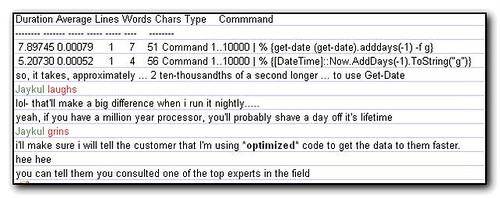I was fortunate enough to get a Wired Yubico key earlier in the year and a NFC key for Christmas that I can use with my phone. My intention was to use the new NFC key as my primary key with the Wired key as a backup key in case I lose all my keys or just the NFC key. This is the first in a series of enabling the keys to work with a variety of services. See my
I was originally hoping that I could also use the NFC key with my Surface Pro 2 so I would not have to keep plugging the key into the one usb port but apparently the Surface Pro does not support NFC.
Twitter:-
My first service that I setup was Twitter. I figured it would be fairly simple to setup and not earth shattering if I lost access to Twitter temporarily. By following the Two Factor authentication page on Twitter I had to jump through a couple of hoops to get it working. First I had to enable 2 Factor Authentication that defaulted to my mobile. Once this was enabled and I had verified my identity through an sms message I was then able to add a Security key. I plugged the NFC key into the USB port, pushed the button twice and I was successfully logged in. I was then able to add an authenticator app option and generate a backup key code in case I lose my key and then finally delete the txt authentication method as this is the 2nd weakness in the security chain (after poor password choice.
The Downsides
Unfortunately it seems that you can only use one hardware key with Twitter which means you have to not lose that original Yubico key! This risk can be mitigated by having a 2FA app on your phone and also saving the backup key somewhere safe – I use Authy for the Key generator and keep the backup code in Lastpass and tag each site entry with #2FA so I can easily search Lastpass to find all the sites that require 2 Factor. I’ve also added #2faNFC to keep track of which key is used for which service.
The other downside is that it appears that the Twitter mobile client for Android does not support hardware keys and generates a “This browser doesn’t support security key logins” error message.
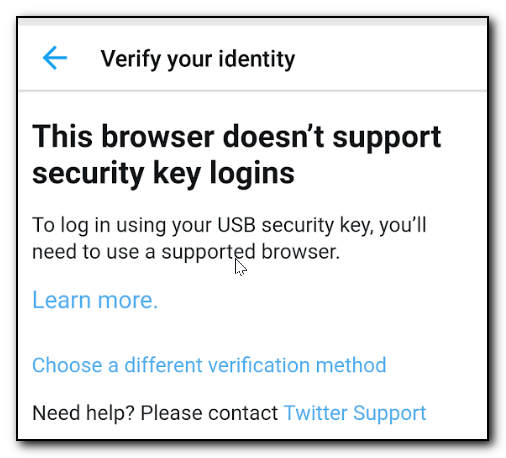
It appears that only desktop pc apps using a browser can support the USB Hardware keys – hopefully this will change in the future as hardware keys get more and more popular. For the mobile login, select “Choose a different verification method” and then use the authenticator app option.
I also have to come up with a way to make the key easy to plug into the laptop(s) – the surface only has one USB port (with a docking station attached) and reaching around to a docking station to plug in a key will get annoying pretty quickly. I think I’ll be getting a USB extension cable that it can be plugged into.
As mentioned earlier, this is my first experience with the hardware key. It was easy to setup but just a little frustrating that the new NFC device can’t be used on a mobile (for Twitter at least).
Have you used a hardware token such as a Yubikey? Please et me know in the comments below!