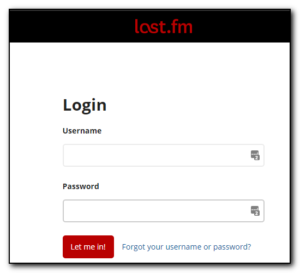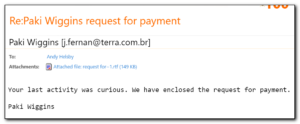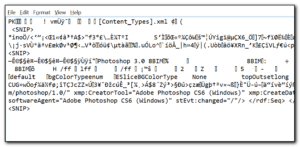I just signed up for my first Kickstarter project for the remotsy package. A device that integrates with smartthings and alexa to control your remotes by voice. No more moving the cat and dog to see if they are sitting on the remote or hunting for them if they are not underneath them – instead I can just say “Alexa – continue watching Gilmore Girls” and the bluray will turn on, along with the tv and the lights can dim. This will be useful to reduce the number of remotes for our home entertainment system(currently at 4 total).
Watching the demo videa was amusing as they demonstrated Alexa commands – naturally my Alexa heard the ad and chimed in and although it got the time right, everything else was a “Sorry I don’t understand”
At $57 including shipping for a beta and a retail device it’s also pretty reasonably priced. There are quite a few packages left at the moment, but the project has just been released so I expect it to sell out pretty quickly


 The device however does seem to be accurate and was within 1 psi of my original manual device when I checked several tires so it’s reading is pretty consistent. The pressure is displayed for about 30 seconds so you get plenty of time to remove from the tire and then check the readings. The image below shows the reading of 25.5 on the device and about 26-26.5 on the manual device
The device however does seem to be accurate and was within 1 psi of my original manual device when I checked several tires so it’s reading is pretty consistent. The pressure is displayed for about 30 seconds so you get plenty of time to remove from the tire and then check the readings. The image below shows the reading of 25.5 on the device and about 26-26.5 on the manual device
 has a blue light that is always displayed whenever you take a reading. During the day you are not going to notice it. It is pretty handy to see at night when you are trying to check the pressure. The light is not strong enough to ruin your night vision or read the paper with, but is enough for you to be able to see where the dark valve stem is in the dark. The reading display is back lit to make the numbers more visible.
has a blue light that is always displayed whenever you take a reading. During the day you are not going to notice it. It is pretty handy to see at night when you are trying to check the pressure. The light is not strong enough to ruin your night vision or read the paper with, but is enough for you to be able to see where the dark valve stem is in the dark. The reading display is back lit to make the numbers more visible.