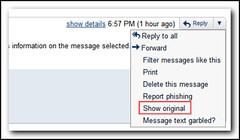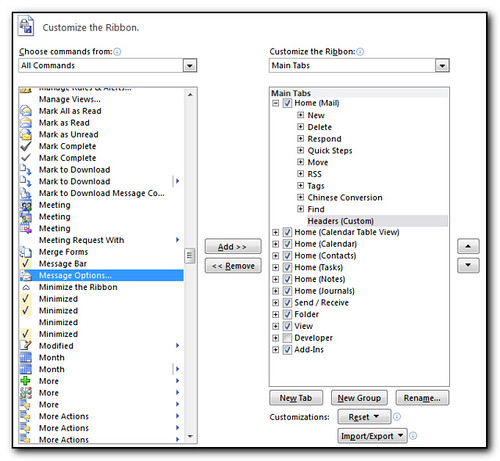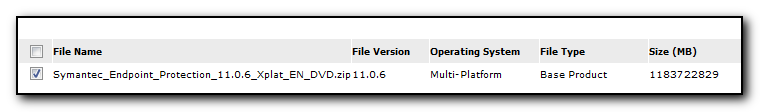I registered for PodcampOhio 3 months ago but for some reason it was not in my calendar so it’s a good job they reminded us about it on the blog.
It will be nice to take the dellmini with me next week instead of having to lug the normal laptop around. The only annoying thing is the mouse movement and smaller keyboard so I’ll have to type slower. I’m debating on loading OneNote onto the machine (restricting me to just one OS for the day or just using Onenote WebApp(but that assumes web access is always available)
If you’re going – don’t forget to say hello.
I guess I should have got my act together and submitted a session on “securely logging into your WordPress blog at conferences without needing an SSL certificate”. The most embarrassing thing is that I worked out how to do this last year before the conference and said my instructions were coming soon!