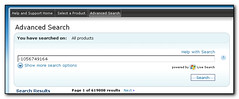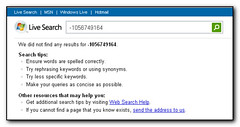If you want to get the BIOS version of a pc without rebooting or the Dell service tag then use the following useful command(s)
wmic bios >c:\temp\1.txt
notepad c:\temp\1.txt
The reason I pipe to 1.txt and then display in notepad is that the formatting looks all messed up in a dos prompt due to line wrapping but looks ok in notepad. The BIOS version and service tag will be displayed (among other things).
This beats my previous preferred method when doing remote support of going to Dell’s support site, going to warranty information and then loading their activex component to detect the hardware information.
Update: You do need to have admin rights to run this command.