It turns out that if Word does not spell check a document and you get a message that Word has spell checked parts of the document (sorry can’t remember the exact error message) you can get Word to check the whole thing by selecting all the text (ctrl-A) and then going to the Tools menu, selecting Language (of all things) and then selecting and unselecting the option “Do not spell check selected text”
Took me quite a while to figure that one out as I was looking under spelling options and custom.dic’s etc – not under languages!


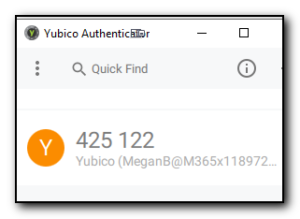
Comments
Thank you very much for this tip, I have been labouring with the problem for ages.
Cheers to Mr Gates for putting it in the most sensible place possible. I can’t believe I didn’t stumble across it before!