I had a user today who logged a ticket saying that everytime she requested a meeting with someone, the recipient was unable to open the meeting request and add it to their calendar. After trying it on their pc I noticed that it asked if I wanted to add the meeting to the timecard application – this was obviously a custom form and sure enough, it was available in the organizational forms – but how to change it back? I was unable to delete the form from the organization and it took me a while to find the real form location. To solve this, go to the folder view in outlook 2003 and right click on the calendar and choose properties. Change the “When posting to this folder” to read IPM.Appointment and it will all work again.
Now if someone could explain why I had two users complain their pc wouldn’t boot today but started ok when I switched them on I’d like to know how to market my magic aura.

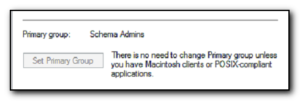
Comments
I think that your magic aura fixed one of those numerous errors that happens between the chair and the keyboard. 🙂
Having seen this happen with me too many times to even remember at this point, I mark it up to my aura as well. It would be something if it went broke after I left, but it tends to stay fixed no less.
It’s really impressive when the boss has looked at, can’t fix it, and then I walk into the room and it’s working.