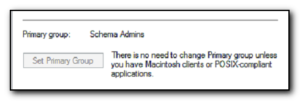We’ve been having various problems with outlook2k3 when the clients have been synchronising with the server. The error message that they are getting either contains 0x80040115 or 0x8004011D. This only happens when the offline address book is being downloaded. Unfortunately, the address book that they are trying to download is from a server that no longer exists and in the “home domain” of the client desktop machine. What they should really be downloading is the addressbook that is stored on the new exchange server. I spent a couple of hours searching on google and following lots of dead ends before starting to investigate further into the realms of registry, user profiles and permissions…….See more for the fix.
By logging on as a working user on a nonworking computer, the sync would happen correctly so I knew it was not computer related. Likewise a failing user would not work on my (working) pc. It therefore had to be something different in the profile. Logging on as the new user on the new domain also worked which proved my point.
By searching in the registry for the descriptive name of the address book that I was trying to download I came across the entry in HKEY_Current_User\Software\Microsoft\Exchange\Exchange Provider\OAB Name U. By looking up the reg key in google I came across Technet Article – How to configure Outlook to a specific global catalog server or to the closest global catalog server. By exiting outlook, creating a new REG_SZ called DS Server as the fully qualified domain name for the global catalog server on the new Active Directory and then restarting outlook I was almost there.
I found the clients would sometimes work and sometimes wouldn’t – invariably I’d have to set outlook up with the username/password on the new Active Directory. Most machines would take a long time to make the initial connection when outlook was started back up and most of the machines wouldn’t download the address book from an F9 push. They would attempt but it would still fail. However, going into Tools/Send and Receive/Define Send and Receive Groups selecting the group and choosing edit and then clicking the address book button and then clicking ok all the way back out and THEN clicking F9 the synchronisation would work fine.
It sounds a lot more complicated than it us, but I’ve not been able to find any documention on what would cause this. I also suspect that this action keeps surplus “OAB NameU” (offline address book Name Unique?) and “OAB DNU” (offline address book Distinguished Name Unique?) entries in the registry but as I’m not sure why they are there. It seems to work with them in and the clients now only see the one address book that they should be downloading.
After I had done all that I came across a KB 841273 – Administering the Offline Address Book in Outlook 2003 which goes into a lot of detail about that registry area – but not the bits I had to tweak!