This week at work I’ve been doing a fair amount of work with powershell. It has been a slow process as I’ve had no training in powershell and was basically teaching myself as I went along. I had two goals in mind.
The first was to automatically attach a mailbox to a temporary account, export the mail within this mailbox to a pst file, move the pst file to a folder and then delete the account again. As Exchange2007 needs to use powershell to export the data I had to change my user deletion script to run within powershell.
My other goal was to write a report for all mail sent or received through the exchange server in the past 24 hours. Using the exchange tracking logs I was able to pull the information required to do this.
The second problem was causing me more hassles as I could not work out how to retrieve the time from 1 day ago AND have the result in the format needed for the next part of the script. I could get the current time in the correct format OR I could get the time from 1 day ago but not in the current format. I went onto the #powershell room on irc.freenode.net but it looked like everyone was asleep as I didn’t get any response to my query. I decided to post a tweet on twitter about the problem and within 5 minutes I had about 3 or 4 responses which was great. At the same time I also got a response in the chatroom. As usual with coding, there are several ways to get an answer. However Jaykul was very helpful in telling me that “get-date (get-date).addays(-1) -f g” is 2 ten thousandths of a second quicker than “[datetime]::now.adddays(-1).tostring(“g”)”
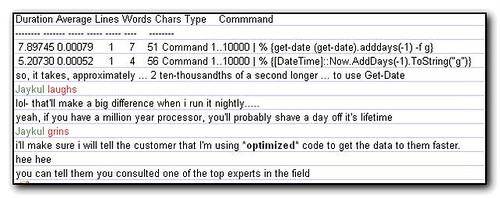
Now you can probably see why I was confused and struggling to get the code working!
I’m going to post the resulting code in the next posts to make it easier to search on.
