I knew about the /GB switch with exchange as there was more than 1GB line on the machine but I didn’t know about the The /USERVA Switch
switch. I do now though!
What I’d like to know is that if you MUST put this in the boot.ini why doesn’t the installation program do it for you? I wouldn’t have thought it would be difficult to check the OS and the memory capacity and edit a boot.ini or at least warn you in a popup that you need to do it.

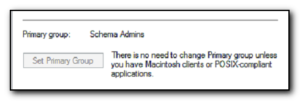
Comments
Well, one reason is that you should not put the /3GB switch in boot.ini on an Exchange front-end server, even if you have more than 1GB RAM. So, how would the installation know you were building a front-end server? 🙂
hmmm – no mention of front/back end servers on the kb article at
http://support.microsoft.com/?id=823440 titled “You must use the
/3GB switch when you install Exchange Server 2003 on a Windows Server 2003-based system”
although i guess you wouldn’t have stores on a frontend server so
theoretically its not needed, but its not very clear.
Andy