-
Just can’t get enough of IT | Legacy Public Folder Migration to M
-
Create test users in Active Directory with realistic data from https://randomuser.me · GitHub
Create random users in AD for testing purposes. Just don’t let an admin person see this….
Month: November 2016
-
Quick Tip: Still using ipconfig? Use gip instead! | Tailspintoys – 365lab.net
Powershell equivalent of ipconfig gip
-
Office 365: Monitor and finish remote mailbox moves | Tailspintoys – 365lab.net
Let users know their migrations have completed in Office365
-
Office 365 Hybrid Mailbox Migration Management – Michael’s technical ramblings….
Excel script to kick off office365 hybrid migrations to office365 from an Excel list of users. Very cool.
-
Office 365: Start hybrid migrations and inform users | Tailspintoys – 365lab.net
Kick off Office365 migrations in a hybrid environment, notify users as mail starts. Will need to be tweaked to work in my deployment methodology but a good start
I was pretty pleased to get the 10 pack of Vorfreude® Single Rabbit Black 3m clips that help to keep cables organised as I don’t know about you but as I plug in a lot of devices into the computer and charger I often have that small moment of panic as I see the cable disappearing down the back of the desk as it is released from charging the phone and evil gravity pulls it down.
Although these are called single Rabbit’s, this doesn’t mean you only get one Rabbit (which would be really expensive!) you actually get 10 in the pack for $10– but each one will only hold 1 cable. Vorfreude does have different rabbits that can hold up to 3 cables and also in different colours to match your decor. These particular clips came with “rabbit ears” which don’t seem to serve much of a purpose apart from making it slightly easier to guide the cables into the clips.
The clips are pretty small and suitable for holding usb cables and such, but a power supply cable for a monitor or desktop are too big to fit in the hole of the clip which does reduce their usefulness a bit (see picture on the right for a monitor power cable on top of the clip.)


When working on a lot of computer parts it is handy to keep all the power cords for the power supply and monitors at the top of the desk ready for use but these clips would be too small for that. They are also too small to hold pens, but they do hold glasses firmly on the side of the desk (left).
The devices are stuck to your desk or other flat surface with 3m sticky pads – strong enough to stick firmly and not get knocked around easily, but they are also not a permanent fix so they are possible to remove without damaging the surface which is great if you haven’t quite decided where you want to put them.
Note that although I did receive this item at a discount, I would buy these again, but probably opt for the larger, dual models so I could keep 2 power cables safe on the top of my desk. However at the full Amazon price of $20 they would be overpriced – at $10 it’s not bad value. The clips seem to do the purpose and are described as small but they should really be a bit bigger for practical purposes – I’d give them 4/5 stars.
When I was a kid, I enjoyed the exciting tales of tunnels and escapes from prisons such as Colditz and as a young kid, that was basically all they were – thrilling tales of adventures and escapes. So naturally, a book about the Berlin Wall and the escapes (mainly) underneath it was going to be intriguing reading. I can clearly remember the night that it was announced that the wall was coming down and free movement was now available so although the ending of the book was not a surprise, it was still going to be an interesting read.
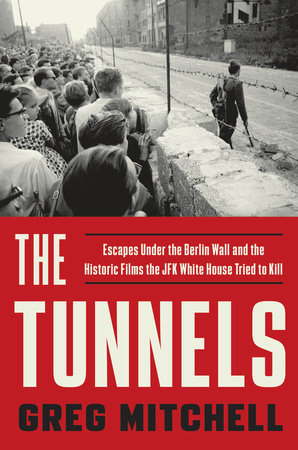 Greg Mitchell writes a very detailed and exciting book that gives details on several escape methods used to leave East Germany, not just tunnels although they are the primary focus. The depths that the diggers went to,their heroism and the risks that the escapees took deserves a wider audience and this book provides a very detailed account of what happened.
Greg Mitchell writes a very detailed and exciting book that gives details on several escape methods used to leave East Germany, not just tunnels although they are the primary focus. The depths that the diggers went to,their heroism and the risks that the escapees took deserves a wider audience and this book provides a very detailed account of what happened.
Apparently both NBC and CBS were trying to capture exclusive footage of tunnel escapes for their network and some of the book details the political twists and turns as the producers and networks attempt to get the films released despite the protestation of various governments who feared the political fallout and risks during this cold-war era. It was pretty scary to see just how close the US was to war with Russia in the cold-war era and how big of an impact the Berlin escapes were having.
The pictures included in the middle of the book give an additional indication of what happened under the streets of Berlin. I had not heard details of the escapes or seen pictures of the Berlin Wall so this book also provided a detailed history lesson from this era.
I thoroughly enjoyed the book and got a new appreciation for what happened back during those years and an appreciation for the freedom of movement that we currently enjoy. Highly recommended.
As a follow up to the book, I will be watching the NBC video, East Germans escape through tunnel that will provide an extra insight into the situation. I would recommend that you read the book before watching the film though.
A special thanks to Blogging for Books for the review copy of this book.

I just signed up for my first Kickstarter project for the remotsy package. A device that integrates with smartthings and alexa to control your remotes by voice. No more moving the cat and dog to see if they are sitting on the remote or hunting for them if they are not underneath them – instead I can just say “Alexa – continue watching Gilmore Girls” and the bluray will turn on, along with the tv and the lights can dim. This will be useful to reduce the number of remotes for our home entertainment system(currently at 4 total).
Watching the demo videa was amusing as they demonstrated Alexa commands – naturally my Alexa heard the ad and chimed in and although it got the time right, everything else was a “Sorry I don’t understand”
At $57 including shipping for a beta and a retail device it’s also pretty reasonably priced. There are quite a few packages left at the moment, but the project has just been released so I expect it to sell out pretty quickly
Both Brandi and I have had alerts in our cars come up to say that our tire pressures need to be checked. Unfortunately neither of the cars actually tell you *which* tire has the problem so it requires checking all 4 tires (which probably should be done anyway). Naturally the stations never have working air or pressure gauges and as I have an air compressor at home – I need a quick way of checking the pressures. I think this is actually caused by the temperature dropping and getting cold overnight as it only seemed to happen on the couple of cold nights we have had recently.
I already have one of those stick gauges – you put it on the valve stem and it shoots out a piece of plastic with marks to tell you the pressure and each tire came up with the right pressure give or take one psi so I wasn’t sure which tire had the problem.
I was given the chance to review the TravelSafer digital pressure gauge and due to the above issues I jumped at the chance to get a second opinion on the tire pressures.
The gauge arrived in see through plastic on a cardboard backing (left) and was very easy to open which is a plus – no need to go and get scissors to open this. It requires a 3v (supplied) lithium battery, so the device was ready to use straight away. It does look like the screws that hold this device together are really recessed, so switching out the battery may require some long jewelers screwdrivers in order to take the two halves apart. Hopefully the battery lasts a long time!
When I went to check the pressure on the car, I discovered a major shortcoming in that the device is pretty bulky and it was difficult to get the device on the valve without the hubcap getting in the way. The device is about 3cm wide so make sure you have plenty of room by the valve stem. You can see the difference in size with the image below – it was a bit too bulky (but not impossible) to fit on the stem with the hubcap on and nobody is going to remove the hubcap to check their tire pressure!
 The device however does seem to be accurate and was within 1 psi of my original manual device when I checked several tires so it’s reading is pretty consistent. The pressure is displayed for about 30 seconds so you get plenty of time to remove from the tire and then check the readings. The image below shows the reading of 25.5 on the device and about 26-26.5 on the manual device
The device however does seem to be accurate and was within 1 psi of my original manual device when I checked several tires so it’s reading is pretty consistent. The pressure is displayed for about 30 seconds so you get plenty of time to remove from the tire and then check the readings. The image below shows the reading of 25.5 on the device and about 26-26.5 on the manual device

The device  has a blue light that is always displayed whenever you take a reading. During the day you are not going to notice it. It is pretty handy to see at night when you are trying to check the pressure. The light is not strong enough to ruin your night vision or read the paper with, but is enough for you to be able to see where the dark valve stem is in the dark. The reading display is back lit to make the numbers more visible.
has a blue light that is always displayed whenever you take a reading. During the day you are not going to notice it. It is pretty handy to see at night when you are trying to check the pressure. The light is not strong enough to ruin your night vision or read the paper with, but is enough for you to be able to see where the dark valve stem is in the dark. The reading display is back lit to make the numbers more visible.
The device also shows you the pressure in psi, bar, kpa or kg/cm – the vast majority of you are going to use this on your car tires but the other pressure readings will be useful for air compressors too (I guess?). Switching between the scales is a simple push of the power button to cycle through the 4 stages.
This device works well if your hub caps allow plenty of access to your valve stems and it makes it a lot easier to read the pressure of your tires. The light also makes it easier to use at night, but it’s not bright enough to use as a flashlight to navigate around the car in the dark.
Note that I did receive this item with a promo code and this doesn’t affect my review of this product – it is a useful addition to the glovebox in the car, is easier to use than the manual device, but lacks some features that would make it the ideal tire pressure gauge for me. #TravelsaferDigitalTirePressureGauge
