Brought the Outlook2k3 laptop into the office to synch all the changes I’d made whilst out of the office this week. Interesting to see that Outlook 2k3 doesn’t show the email marked as spam (as I deleted it whilst offline). However the outlook2k desktop, which looks at the same exchange mailbox still sees the spam in the inbox. o2k3 shows 2 unread emails in the inbox, o2k shows 4. Now either this is because you can’t have two versions accessing the same mailbox (don’t see why not) or due to the fact that when I synch I get a “Microsoft Exchange Server reported error (0x80040600) : ‘Unknown Error 0x80040600’. There are loads of articles in google about 0x80040600 most of which talked about corrupted pst files. I cleared out my deleted items, resynched and everything worked and my inbox unread messages match.

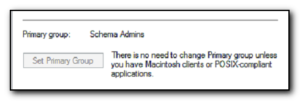
Comments
I wanted to let you know that I use bayesian spam filter for Outlook (Spam Bully) from http://www.spambully.com and I am very impressed with this software. It has dramatically altered my e-mail experience and isolated hundreds of unwanted messages over the last few days since I installed. This has made a real impact on my productivity.