By adding the following to the registry
Windows Registry Editor Version 5.00
[HKEY_CURRENT_USER\Software\Microsoft\Internet Explorer\SearchUrl\event]
@="http://eventid.net/display.asp?eventid=%s"
And then entering “event 1074” into my address bar it will take me straight to the eventid website with that event listed.
I’ve also had a couple of issues with exchange this week – MAPI client opens more than the default value of certain server objects occured for one user who has more that 500 folders in her inbox – I’ve increased the default value so that shouldn’t happen again.
Also the error Error: The Template Persistent Cache initialization failed for Application Pool” AppPoolName: because of the following error: Could not create a Disk Cache Sub-directory for the Application Pool. The data may have additional error codes: should be fixed by kb article 332097 – a problem that has been occuring for a while with no known fix working (so here’s hoping)

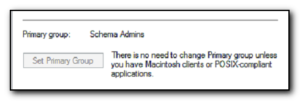
Comments
You can do the same in Firefox. Open it, go to Bookmarks > Manage Bookmarks…, then New Bookmark…
Call it ‘Eventid search’, paste ‘http://eventid.net/display.asp?eventid=%s’ into location and give it the keyword ‘event’. Save it in Quick Searches, and you’re ready to go. I do this with Bugzilla so I only have to type ‘bug 123456’ to go to that bug in Bugzilla.