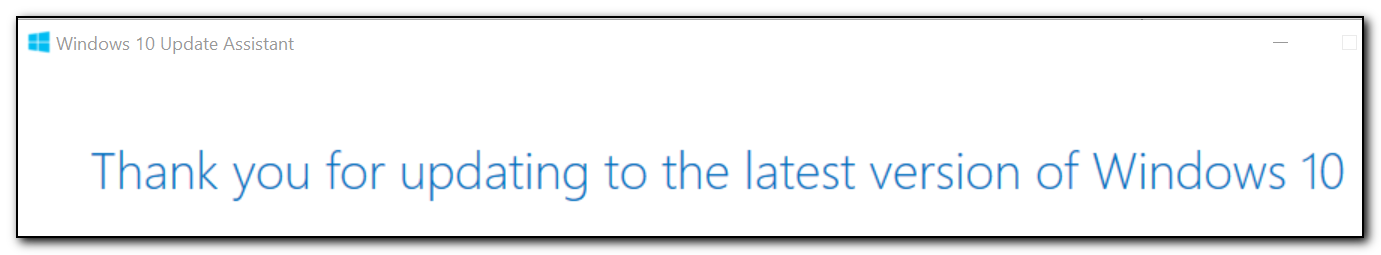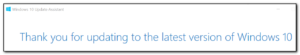 I downloaded the Creators Update last night and did an in place upgrade on my Surface last night and the upgrade went nice and smoothly.
I downloaded the Creators Update last night and did an in place upgrade on my Surface last night and the upgrade went nice and smoothly.
I especially liked the tutorial that pops up with the different features that come with this edition of the Edge browser. As the upgrade isn’t available via Windows Update just yet, you can get a sneak peak at the extra features by looking at the tutorial here.I like the ability to pin and save pages for later and the drop down preview for finding a tab is pretty handy – but it will be interesting to see how well this works when you have tons of tabs open. The combination of Tabman Tabs Manager and OneTab work well for this in Chrome with the former allowing you to get a drop down list of all the tabs open (but no preview) and the latter instantly closing all open tabs and saving them into a html page for later reference – both highly recommended for keeping all those tabs you might read later and reducing the memory footprint for Chrome.
Note you can do a manual install now by going to https://www.microsoft.com/en-us/software-download/windows10 and selecting the option to update now. A small stub file will download, you run this, confirm you really do want to upgrade to the latest version and it downloads in the background. Once downloaded it will automatically install 30 minutes later with several reboots but you can pause or run it now as required.