Getting “Thank you for updating to the latest version of Windows 10” message with an exit button rather than the option to upgrade to Windows 10 Fall Creators Update?
I’ve been waiting for the Fall Creators update to be available so that I can now start using the Files On Demand feature that allows you to see files from OneDrive that have not been synched down to the pc yet – a feature that used to be called placeholders. I saw it demoed at Ignite and this finally means Onedrive for Business can be useful for businesses now.
Anyway – In a classic sleepless early morning I checked Windows Update last night and this morning and it said that my computer was up to date.
Checking the Windows 10 download page, and then using the update now button downloads the upgrade tool but I then get “Thank you for updating to the latest version of windows 10” error message.
The trick is to download the “create media tool”. Oddly enough, the first question this tool asks is if you want to update this machine or download the media iso to update other machines. Pick the first option and away you go!
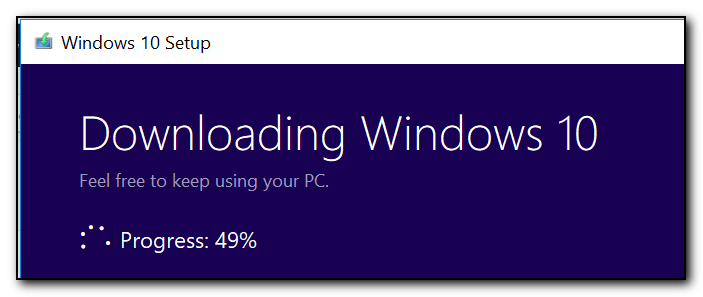
Now where did paint go? 😉
So what new features are you looking forward to using?

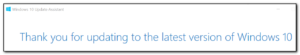
Comments
Thanks for the help boss. Much appreciated
Thank you for your post it helped me out tremendously!