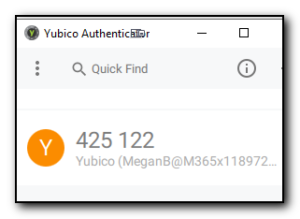I’ve spent ages trying to work out how to modify a form in Word2007. This is because the bits that you need in the ribbon bar are not displayed by default. In order to fix this, Click the Microsoft Office Button , and then click Word Options. Click Popular and then select the Show Developer tab in the Ribbon check box, and then click OK.
You can get more help on form creation and design by going to Help / Creating Specific Documents / Forms