Had a weird issue this morning where pdf files that were served over http were getting blocked and would not load. Some sites also have https so we were able to just change the url to https and the file would then download.
After checking various browser settings I checked the Meraki firewall. By Disabling the Advanced Malware Protection (AMP) under Security/Threat Protection the files were downloaded successfully.
Instead of leaving AMP off, I then put a whitelist url of http://*.pdf and now pdf files load successfully with AMP still protecting the network.
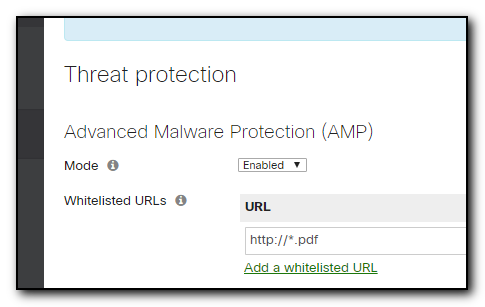
The frustrating thing is that AMP does not seem to be logged anywhere so it was not obvious that this was the cause of the problem. It also turns out that this has been a problem with AMP in the past as this 2 year old thread on Reddit shows!


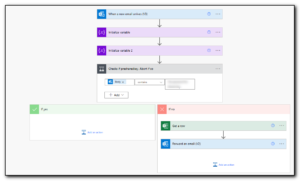
Comments
I find that just turning AMP off and then back on clears it up. I probably would not whitelist PDFs that way.
Author
Thanks. TBH I can’t remember whether I tried turning it off and on again to fix the issue. I suspect I did as that is how I narrowed it down to AMP being the problem