If you remove IIS from an exchange server then you are really going to be in trouble and you will need a reinstall of ii2 and then exchange. A Technet article, 323672, explains what happens when the Exchange Routing Engine Service Does Not Start Automatically or Manually After You Remove IIS and Then Reinstall It which normally happens after you get a Event id 7000 When Attempting to Start Exchange Services (and no it wasn’t me who did this but I did have to recover from it)

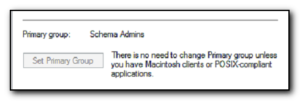
Comments
It is not as bad as you make it out to be. After you reinstall IIS you get that error. Then you reinstall SP3 for Exchange. Then you can start all of the services except routing engine you will get a 116 event ID then you run exmbrefresh.exe the routing engine will now start then restart IIS then run smtpreinstall.exe from Exchange SP3 install files. Reboot then run isinteg -s servername -fix alltests restart then restart the server and/or mount your edbs.
That is it!
Thats the same problem i’m getting, how do i get the exmbrefresh.exe file? I tried to call MS support but they want $245 which I cnt afford
The problem is the same in german version w2k and e2k. I removed iis because we don’t need it on that server. Only reinstallation of iis AND recovery of system state from backup helped.
The file exmbrefresh.exe is nowhere to find. Not in the web, not at m$ and not in the resource kit. What kind of exe ist this?
Over all, it seems to be a problem in reg.
Greets from Germany
Ray
I don’t know about exmbrefresh -i can’t see any reference to this anywhere so it might be a spelling mistake. Follow my original point and you should be ok though.
A customer had this problem and we also could not find the exmbrefresh.exe file. The customer did NOT have his W2K Server NOR did he have his EXCHANGE 2000 CD. Our company policy is that it is the customer’s responsibilty to have all required software. After several hours trying all we could [downloading and reinstalling Exchange SP3 and SP3 hotfix rollups] we decided to installed Terminal Services for remote administration as per customer wishes. We used our disk to do the TS install. After rebooting the server, I checked and WOW RESVC started and we had exchange up and running. I have no idea why installing TS would fix this problem.
I had the same error. This was my workaround.
1. Set Exchange services startup to disable
2. Remove IIS
3. Restart
4. Install IIS
5. Restart
6. Reinstall E2k – leave the newer DLL as they are
7. Apply E2 SP3
In the beginning of the recovery I let the installation routine overwrite the newer dll’s. That causes in the well known error. The second try without overwriting brought the system back.