For the short answer go here.
For those of you that follow me on Facebook, you may have seen my frustration with Microsoft support. I had to log a support call with their support as every time my computer rebooted, offline files were disabled. Unfortunately the technician attempting to support me obviously had no idea of what offline files were or even how to create a new user account in Windows7 (to troubleshoot if it was my account or not that was causing the problem). At no point in time did either of the 3 techs look at the event log, despite me trying to tell them there was issues reported in the log.
To cut a very long and frustrating story short, I initially followed the diagnostic steps at Jonathan’s blog and the follow up post but the setting was still disabled after a reboot. I did find that enabling the offline files service from disabled (or manual) and then starting the service, the offline files were temporarily enabled.
As part of this troubleshooting step, the issue was obviously something resetting the services on startup so off to the eventlogs. The Offline Event Logs section had nothing in it out of the ordinary but my Application log was full of Bootshieldsvc errors. One “offline files bootshieldsvc” search later
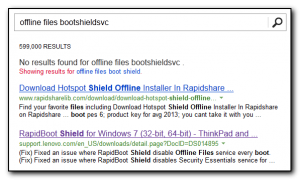 shows this is a known problem with Lenovo’s rapid boot software. The Rapidshield patch from Lenovo was downloaded, extracted, installed and the pc rebooted and sure enough offline files was STILL not enabled. Urgh.
shows this is a known problem with Lenovo’s rapid boot software. The Rapidshield patch from Lenovo was downloaded, extracted, installed and the pc rebooted and sure enough offline files was STILL not enabled. Urgh.
clicking start, and entering RapidBoot confirms the version is 1.23 and the gui has an option to disable the feature. This requires a reboot so I used the opportunity to re-enable offline files again and rebooted – STILL disabled. After another reboot, just to be sure Offline files was still disabled. Checking RapidShield Gui, the software claims it is not running, but checking the application log after a reboot still shows the various errors – for example Event 256 for BootShieldsvc – “An error has occured (—query FLAG_AUTO_SVC_CHANGED key success failed with 1,The Code is:0x24.).
Apart from the fact that there is a “success failed” – it’s really not encouraging that software is still running and making changes despite it being disabled. Next stop was an uninstall (and enabling offline files again) followed by yet another reboot. It’s a good thing this machine is fast at rebooting.
So after uninstalling – the problem still occurs – arghhhhhhhh.
Checking the status of the Offline Files service I noticed it was still set to manual. Comparing against another machine where offline files works, the service should be set to automatic. I changed the service to automatic and started. Offline files was now showing it was enabled. Another reboot and the service was back to manual again and offline files disabled – more arghhhhhhhhhhh
Next stop is to try and hack out the Fast Boot Service of Lenovo. UNfortunately I get access denied when trying to stop the service. msconfig stops the service but it still somehow manages to try and make changes as evidenced by the events in the eventlog after a reboot.
sc delete “BootShieldSvc” from an elevated command line also removes the service but it comes back after a reboot. After a reboot into safe mode I was able to disable the Fast Boot Service of Lenovo, set the Offline Files to be automatic and now offline files works.
In Summary –
Uninstall the Lenovo Rapidshield software (or upgrade).
If that fails – boot into safe mode, disable Fast Boot Service of Lenovo, Set Offline Files to automatic.
-
Pete Pfitzinger – Lab Reports – Returning to Running After a Stress Fracture
-
Walkthru of the steps required in SBS 2011 installation.
-
The bone stim device hat I now have to aid in the stress fracture on my knee.
-
MMC Crashes when to launch Hyper-V, and other MMC add-ons after applying .NET Patches
wusa.exe /uninstall /kb:2686831
-
Usual “please do this to stop everyone viewing my private information” blah blah blah is a hoax. The real solution is documented here on facecrooks.
-
Sick of Politics on Facebook? Social Fixer Can Fix It!
/politic|obama|romney|republican|democrat|election/i
-
Collection of stories by Cory Doctrow for reading on the Kindle
I got a free .mobi file today and it took a couple of minutes to get the file working in the Kindle app on the android. First of all, download the mobi file to the android. By default it will save it in the download file on the SD card. Then using your application of choice, move the file to the kindle directory. If you have the kindle application running, you will need to kill it and then relaunch it so that the kindle app restarts and realizes the file has been loaded.
I use the OI File Manager app for moving files on the android, and Advanced Task Killer to kill applications when required. The other android apps I use can be seen at my Absoblogginlutely appbrain page
This post is purely to claim this blog for technorati – SBGAMW8K5FGM
As a follow up to my previous post on NDR’s being sent after Exchange2003 is rebooted, the server was rebooted earlier this week and as far as I know, no ndr’s were sent which is good news.
There are some really good (technical) webcasts from TechEd Europe online and I’ve just watched The case of the Unexplained – a very interesting and useful presentation by Mark Russinovich of Microsoft/Sysinternals on analyzing dump files, processes and hanging systems. I’m sure this will come in very handy. One of the tips I learnt was that you can actually use process explorer as a taskmgr replacement by going to options/replace task manager (or restore if you want to put it back again)
A highly recommended presentation if you do any troubleshooting of user desktops (or servers). Note it is pretty long – 74 minutes, and as it is in silverlight I don’t think it’s possible to download for offline viewing and the navigation to skip to a certain part of the clip sucks big time. There is no slider so you have to click randomly in a grey bar (that obscures part of the screen) to guess where you will end up.
