The very useful post from EHLO has a good walkthrough on how to allow other servers to relay via Exchange2007. At first glance it looks complicated, but it was actually pretty simple. I had tried to authenticate my smtp session from the NT4 IIS smtp session but that didn’t work so I followed up with the document above.
Month: February 2008
RIM have come up with a fix for the issue of the 8703e reboots. A couple of our guys have installed it and haven’t had any more problems with them rebooting so it looks good.
The handheld OS update (4.2.x) for the 8703 has been posted publicly on the RIM site
The update was released to fix reboots in several markets (Richmond, Chicago, Raleigh, Honolulu, Cleveland, Columbus OH, Norfolk, Knoxville) and will need to be downloaded to a PC and loaded with desktop manager (v3.2 or better suggested). If on a BES, the customer will need to do a new enterprise activation after update.
In addition 4.2 software supports WAV files. The first point of contact for support is Blackberry care 877-654-9111.
Well after being thrown in the deep end I think I have ironed out most of the kinks and I’ve learnt a lot about the various Movable Type tweaks needed. A lot of the old plugins have been ripped out and I’ve discovered that using widgets to include code as needed in the site will make it a lot easier to migrate in future – no need to go hacking around in the template files to remove references to plugins that are not used any more (the chief culprits for this were the scode and comment challenge plugins).
The header image was taken by Tim Perdue and was drastically cropped to give an image of the Columbus skyline. It was hard to find a picture that was sufficiently wide enough to give a recognizable skyline when cropped.
Well the upgrade seems borked somehow – the comment links are broken. I thought I would use the refresh template option to restore the templates back to the factory default (and then edit my changes back in again but when I try to use the Refresh Template option I get the message “Error creating new template: Template with the same name already exists in this blog.”
Unfortunately it doesn’t mention which template has the problem and I can’t see any of the templates that it is trying to replace. A bit of troubleshooting guidance to mention which template would not have gone amiss in the software.
In the end I had to use the “Delete all templates” option, but it was able to backup the templates for me. Doing the refresh option did not work.
Well I took the plunge and upgraded the site to MovableType 4 this afternoon. The whole process took about 40 minutes and most of that was trying to unpack the tar.gz file as I was using the AIX commands to extract instead of linux ones! I have a new layout design from my beta tests of MovableType so the design of this website may change drastically over the next couple of days. If you see anything broken then please let me know.
Ok – the problems were with some of the plugins that needed changes made to the template code such as my captcha plugins. As these plugins were not installed in the new installation some of the pages wouldn’t work and I was actually unable to publish documents until I stripped out the scode information (which was actually fairly easy due to the comments placed around the required code).
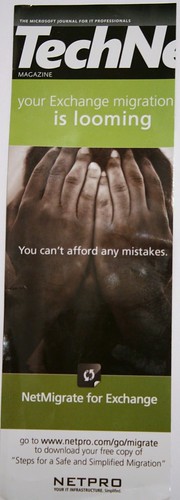 The migration from NT4 and Exchange 5.5 to Exchange2007 and Windows 2003 is almost done. This weekend was the installation of Exchange 2007 and the move of mailboxes. Unfortunately it did not go to plan. Upromote worked great on the first server that needed the software and after two or three reboots it was acting as a member server. The second server however did not go well. Instead the server bluescreened in the middle of the process and I was left with a server that was neither in a domain or in a workgroup. The logon box did not include the domain option but the local SAM was corrupted and wouldn’t let me login. As the machine was out of the domain I couldn’t connect to it remotely apart from ping activity. After struggling for a long time with a multitude of recovery tools we ended up with a parallel installation of NT4 on the machine so that we could access the data on the drives. This was not without hassles – the RAID controller drivers would not recognise the disk in NT4 – you would have thought that downloading the drivers for the raid controller that appears in the BIOS boot would work but nope – we had to use different drivers! I tried to access the machine using Microsoft’s Dart Tool – the rebranded ERD commander, but this tool doesn’t support NT – in the end I had to go back to ERD Commander 2002 to get a version that worked with NT4 (although it didn’t actually help). The parallel installation of NT also needed SQL 7 reinstalling but this needed ie4 installed (and where do you get *that* from?) Fortunately it would also accept IE6 too.
The migration from NT4 and Exchange 5.5 to Exchange2007 and Windows 2003 is almost done. This weekend was the installation of Exchange 2007 and the move of mailboxes. Unfortunately it did not go to plan. Upromote worked great on the first server that needed the software and after two or three reboots it was acting as a member server. The second server however did not go well. Instead the server bluescreened in the middle of the process and I was left with a server that was neither in a domain or in a workgroup. The logon box did not include the domain option but the local SAM was corrupted and wouldn’t let me login. As the machine was out of the domain I couldn’t connect to it remotely apart from ping activity. After struggling for a long time with a multitude of recovery tools we ended up with a parallel installation of NT4 on the machine so that we could access the data on the drives. This was not without hassles – the RAID controller drivers would not recognise the disk in NT4 – you would have thought that downloading the drivers for the raid controller that appears in the BIOS boot would work but nope – we had to use different drivers! I tried to access the machine using Microsoft’s Dart Tool – the rebranded ERD commander, but this tool doesn’t support NT – in the end I had to go back to ERD Commander 2002 to get a version that worked with NT4 (although it didn’t actually help). The parallel installation of NT also needed SQL 7 reinstalling but this needed ie4 installed (and where do you get *that* from?) Fortunately it would also accept IE6 too.
Installing the Exchange2007 sp1 was not a fun experience either – the process stopped half way through with an error saying that a file was in use and that I needed to reboot the server to continue. When I did so, the installation would not continue as all of the Exchange services and several other essential windows services had been set to disabled by the previous installation and the upgrade needs the Information Store to be running. As the other services were stopped the machine acted like it was behind a firewall – you were not able to ping out or into it. Setting all the services to automatic and then starting them got through this problem – I had to boot up my Virtual Exchange 2007 server to see which disabled services should normally be running though. I actually had to try the upgrade about 3 times before I got through with no errors but the whole experience made SQL2005 look stable.
Now I am having major trouble getting the remote outlook clients to connect through to the exchange 2007 server using RPC over HTTPS – it worked great with the Exchange 2003 server but just will not work with Exchange 2007 – if you have any bright ideas then let me know – tomorrow I’ll be logging a call with Microsoft for some assistance.
At the end of the weekend I felt like I had installed every piece of Microsoft software just to get Exchange migrated onto new servers. I have got some great ideas for future migrations and I know that I don’t want to repeat the process sometime soon!
Then to top it all off, the advert shown in this blog post arrived stuck to the front cover of my Technet magazine today – talk about bad timing. Having said that, I have received the white paper and I don’t think we’d use their services as it sounds expensive. The advice was pretty basic but did include the steps of removing old mailboxes and cleaning up the database. One REALLY annoying thing to see when you are moving mailboxes on a weekend without pay is a lot of “moving 1 of 3654 spam messages” and “moving 3 of 12876 deleted items”. I had told the users to delete these items before the upgrade but this hadn’t been done. I think next time I will include a step of telling the users to delete their spam, junk and deleted items BEFORE the upgrade as it will be done as part of the upgrade “automatically” (and if anyone has a tool that will walk through a message store deleting items in the spam, junk and deleted items then let me know)
I sent this around to a couple of my user sites today. I was glad to see that some of the users did actually read the notice as I got several replies back saying it made them laugh.
Please note that there are several hoax valentine day cards going around the internet that links to malicious software. If you received a valentines day ecard please do not open it and tell your loved one not to be a cheapskate and buy a real card.
As part of an assessment recently I needed to know if a client had the Transition Pack installed on their Small Business Server – this allows the client to have more than 75 users/devices connected to the server. They were not aware that they had purchased the transition pack (and as it’s expensive I would imagine they would know they have purchased it) yet it looked like they had more than 75 user/devices.
Looking online there didn’t seem to be any information on how to tell if the pack had been purchased and as it is not something you can download and try, it wasn’t possible to just see what happens if it was installed. I also didn’t want to suggest that they purchase the software if they already had and it was already installed.
I put a call into Microsoft to find out how to tell if the Transition Pack is installed and the answer is obvious if you think about it, but it doesn’t scream out “Transaction Pack”.
It would have been nice if it appeared in the Add/Remove Programs but it doesn’t. It can appear as a product id but the absence of the id doesn’t always imply that it hasn’t been installed.
Instead the way to tell is to go into Add/Remove Programs, Windows Components and then see if it is possible to change Terminal Services to application mode. SBS does not support this mode but Windows 2003 does. Obvious now you know the answer, but not an obvious solution if you didn’t know the answer.
This weekend was meant to be the second stage in a NT4 and Exchange 5.5 migration to Windows 2003, Exchange 2007. This process has been a big nightmare so far – this weekend wasn’t helped by the cd being unreadable by any of the machines (although you could see *some* files the setup program wouldn’t completely launch.)
Trying to think of an alternative solution I wondered if the trial version of Exchange that is downloadable from Microsoft would work. However, although Microsoft say you can actually use a purchased key on the trial version, the only trial version available is 32bit and the only supported version of exchange is 64bit. The other problem is that the 64bit version is a 5.5GB DVD so not something you can easily download on a T1 connection 🙂
Eventually we managed to get a copy of the DVD from another branch of the company and I started the install process. Unfortunately it was then that I discovered that you can only install Exchange 2007 into a Native mode AD. Initially I thought it just had to be higher than 2000. Unfortunately as I’m doing an upgrade from Windows NT domain to Active Directory I still had NT4 domain controllers from the original installation and these are not machines that the client is willing to remove. So I’m now stuck with a half finished migration.
Currently my two solutions are to split the nt4 domain controllers into their own separate LAN and then remove the records for the W2k3 servers and delete the NT4 servers from the AD LAn – this should work as the 2 domain controllers are just serving as standalone machines now so don’t really need clients to connect to them but their services are needed.
The other solution (which might be more graceful) is to use upromote to demote the nt4 servers to member servers only. At $99 per server this will be more cost efficient and graceful than splitting the network into 2 lans.
I must say that this whole 5.5 to Exchange 2007 is not an easy migration by any stretch of the imagination and I would certainly not recommend that you try and do it over two consecutive windows – especially if your original NT servers provide extra services to your existing network.
If you read this blog then hopefully you are aware of the $100 off a new Technet subscription. I’ve been toying around the idea with getting one of these – but it would still be $250! However from reading Keith’s blog it looks like Microsoft are offering 40% off Technet subscriptions if you attend one of the Windows/Visual Studio 2008 launch events. My nearest one is in Columbus on March 20th so I will probably be taking advantage of this at that point – the price for the Technet Plus direct works out at about $209.
PS if you are a student then you can get Office 2007 Ultimate for $60 which is a bargain!
