I thought second time around was meant to be easier? This one certainly wasn’t. Initially I had to reboot the server to get all of the windows patches installed but one of the Exchange patches wouldn’t install properly and the machine hung. Rebooting, stopping the services and installing the patch manually fixed it. After a reboot the server was back up and I started the install off. The first part of the install went through fine and the server rebooted again. After logging in the server struggled to create (or rather populate) the database on the existing instance of SQL. I kept getting messages that the database couldn’t be created and the logs showed DDL statement not allowed. Funny thing is that the database was being created, it just wasn’t being populated with any tables or data. Not much in google to go on and after trying various things I ended up installing a new instance of sqlexpress on the machine and then using that for the install which went through perfectly. Unfortunately I’ve inherited this particular server so I’m not sure why it failed to install on the built in database which seems to work fine.
I’ve had two requests in the past week to install the Blackberry Professional software for clients – this software allows you to sync your blackberry to Exchange (or domino) without having to buy a Blackberry Enterprise server. It comes with one free client access licence and others can be added for $99 (up to 30 devices).
The software is fairly straight forward to install as long as you follow the documentation carefully and ensure you have the prerequisites satisfied. My notes below are all covered in the documentation but for those of you who don’t read the instructions, hopefully it will help.
- Watch the tutorials/read the manuals from the Blackberry Professional Software Installation Toolkit
- Ensure you check the Microsoft kb articles on setting up appropriate permissions for the Besadmin account as this is needed for the Besadmin account to send the mail for you.
- You do need to install the software as your newly created Besadmin account – not the administrator account. The server does need a reboot and the first login on the server needs to be the Besadmin account.
- When installing the database and an SQL instance already exists on the server you will typically need to enter server\instance for the host – a new database will then be created for you.
- Once you create a user, using the wizard, you will need the user to go to options/advanced options/activate and enter their email, password and activation code that was emailed to them – so this needs to be done before the user goes out on the road with no email access!
- The software can be downloaded from the Blackberry Professional page but you do need to register (with the pin number of the Blackberry Device that is going to be used) as you will get an activation key via email.
- Don’t forget to document the password for the BesAdmin account!
The total time to install is probably about 15-30 minutes pre-configuration of exchange, creating the besadmin account, 30-45 minutes to install the software (plus reboot time) and then 5 minutes to set the first user up.
I’ve been thinking about reducing the power consumption of pc’s for clients and have also had some questions directed to me about these settings. Doing a bit of research I’ve come across these useful links. I’ll write a post about my findings when I get around to deploying this in production….
- EZ GPO for setting power management settings in Group Policy
- Using Powercfg to create power schemes
- Wake On Lan tips
- Using scheduled tasks to wake a computer
I have been using Live Mesh on the home computer and work computer for a couple of weeks and the synching of data between the two computers has been very useful. The synch process works the same that foldershare does and copies files between the machines (and the web site) well. The only issue I have had so far is if I move the location of the data files by hand. The default location for a new Live Mesh folder is on the Desktop. As I don’t want this location I used explorer to cut and paste the folder from the desktop and put it in a different location such as c:\andy\livemesh. However, going to My Computer/Live Mesh folders then shows the folder as not synched on this computer and in the original location. By double clicking on the folder a browse dialog box appears and the new folder location can be selected. If the new folder is the new location a merge data prompt will be given. Selecting yes will then set the folder up to be synchronised again.
I often have to quickly move my laptop from the office and go to a meeting or client site where I do not have the luxury of plugging in an external monitor. Unfortunately the laptop doesn’t know this and will continue to send applications to the previous screen it was in. As I typically have Lotus Notes running on the external monitor (as it has a higher resolution) this means I have to manually go in and disable the external display. This is annoying and a little time consuming so I went hunting for an application that would automatically do this. I had thought of using sendkeys to do it myself but I didn’t really want the dialog boxes to appear on the screen.
Over at donation coder, a post in the forums came up with tv_out by nod5 Download this application, extract to a directory and then double click tv_out. This will then create a shortcut on your desk that you can use to toggle the external display on and off. By editing the ini file you can change the location for the shortcut. As I don’t really want to display the desktop and then toggle the display I have actually changed my location to be in the quick links toolbar that is always displayed.
Another application I have downloaded from donation coder is the excellent screenshot captor. This does really nice screenshots and has some nice tools for creating borders, highlights and annotating the captured image. The only drawback is that I often find it crashes the first time I use it, but after I reopen it, it seems stable. (Note that I was running an old version (now corrected) so this may be fixed in the new version)
Update I forgot to mention that this application is directly compatible with Live Mesh as LM creates a virtual screen so my extended desktop becomes display 3 but tv_out only toggles display 2. There are some instructions to change this – that is a future project for me….
One of my clients has 11 sites connected to an MPLS network provided by Sprint and part of that service is proactive monitoring for outages. For the past 3 months Sprint have been unable to contact me when an outage occurs as they cannot update their contact information correctly and when they do contact me (or I call into their support center) they fail to meet their SLA’s of 1 hour on ANY of the many outages we’ve had.
The call I received today is the worst I’ve had. Two days ago one of the lines was disconnected (and Sprint notified). 48 hours later I receive my first phone call from Sprint telling me that there is an outage. 48 hours for a proactive monitor?????? The weird thing is that the ticket stats show they have advised me of the outage but yet again they called the wrong number. I have no idea why they are monitoring a disconnected line but 48 hours to let me know is a VERY slow response time.
Teenager finds bat asleep in bra. Initially I thought she had found it when getting dressed, but no – she had been wearing it for 5 hours!
Teenager finds bat asleep in bra. Initially I thought she had found it when getting dressed, but no – she had been wearing it for 5 hours!
My ipod locked up this morning – it would not respond to any buttons but it would detect the lock being slid across as the lock icon would appear or disappear on the screen. I got to work, mentioned it to my colleague who promptly started to google it. Much to our amusement the first result after typing in reboot and then a space was reboot ipod.
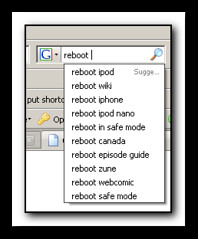
After pressing the menu and center buttons twice, the ipod unfroze and I was able to listen to my podcasts in the car this morning.
Well so far (three sessions in) the day has been a lot less geekier than I expected and although some of the sessions were different to what I expected, it has been very interesting and entertaining. For those of you who missed the sessions they are being recorded on the blubrry network I think – keep an eye on the homepage for more information I guess. see CoefficientMedia (not currently active though)
I’ve fired up my twitter account (helsbyhome)and have posted a couple of things on there – I may start using it more often…..
