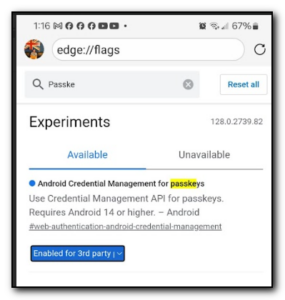Microsoft released 2 more patches yesterday – the day after I manage to schedule a lot of reboots for my customers for the wmf patch. Thankfully it looks like the machines may not need rebooting judging on my xp desktop experience. Hopefully the same will hold true for the server.
I had one customer box not reboot overnight because the boot.ini had been mysteriously changed to boot to a (non-existent) windows 2000 installation. Fortunately the customer mentioned (when I rang them early this morning) that the problem of not finding ntkernel.exe is solved by selecting the other option in the boot sequence….I’m glad they told me this but it would have been better if they had mentioned the problem before so I wouldn’t have had to get up early this morning in case I needed to make an emergency stop at their site…..so instead I’m catching up on some blogging.
I must be the only person in the world who wasn’t pleased that Microsoft released the wmf patch early on Thursday last week. Everyone else seems to be so grateful that this happened but it was a nightmare for me. Thursday night I was doing a software audit on a lan and I left it scanning the machines overnight. I came in the next morning expecting to sit down and start analyzing only to find that the machine had downloaded the new patch and automatically rebooted – loosing all the scanning results so I had to start again – not so happy. Before you tell me that you can set automatic updates to not do the reboot – I know – this was on a machine outside of my control AND Microsoft had also previously announced that the patch would not be ready until Tuesday.