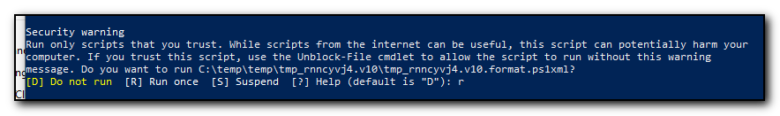My new work computer has had issues attempting to run Office365 commands for a while. After successfully connecting to Office365, using connect-exchangeonline (as an example), I would get a security warning – “Run only scripts that you trust. While scripts from the internet can be useful, this script can potentially harm your computer. If you trust this script, use the Unblock-File cmdlet to allow the script to run without this warning message. Do you want to run c:\temp\temp\tmp_rnncyvj4.v10\tmp_rnncyvj4.v10.format.ps1xml?
[D] Do not run [R] Run once [S] Suspend [?] Help (default is “D”):
And this would repeat with the appropriate .psm1 file too.
The usual solution is to use unblock-file or set-executionpolicy -remotesigned.
However, in this case the files are dynamically downloaded and will have a different filename everytime and setting the execution policy did not make any difference.
I ended up changing my temp folder from c:\temp\temp to c:\andy\temp and now I no longer get prompted.
Very odd behaviour that is not too annoying until you run scripts across all the office365 tenants!