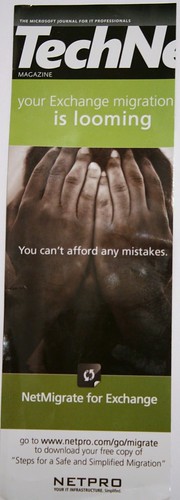 The migration from NT4 and Exchange 5.5 to Exchange2007 and Windows 2003 is almost done. This weekend was the installation of Exchange 2007 and the move of mailboxes. Unfortunately it did not go to plan. Upromote worked great on the first server that needed the software and after two or three reboots it was acting as a member server. The second server however did not go well. Instead the server bluescreened in the middle of the process and I was left with a server that was neither in a domain or in a workgroup. The logon box did not include the domain option but the local SAM was corrupted and wouldn’t let me login. As the machine was out of the domain I couldn’t connect to it remotely apart from ping activity. After struggling for a long time with a multitude of recovery tools we ended up with a parallel installation of NT4 on the machine so that we could access the data on the drives. This was not without hassles – the RAID controller drivers would not recognise the disk in NT4 – you would have thought that downloading the drivers for the raid controller that appears in the BIOS boot would work but nope – we had to use different drivers! I tried to access the machine using Microsoft’s Dart Tool – the rebranded ERD commander, but this tool doesn’t support NT – in the end I had to go back to ERD Commander 2002 to get a version that worked with NT4 (although it didn’t actually help). The parallel installation of NT also needed SQL 7 reinstalling but this needed ie4 installed (and where do you get *that* from?) Fortunately it would also accept IE6 too.
The migration from NT4 and Exchange 5.5 to Exchange2007 and Windows 2003 is almost done. This weekend was the installation of Exchange 2007 and the move of mailboxes. Unfortunately it did not go to plan. Upromote worked great on the first server that needed the software and after two or three reboots it was acting as a member server. The second server however did not go well. Instead the server bluescreened in the middle of the process and I was left with a server that was neither in a domain or in a workgroup. The logon box did not include the domain option but the local SAM was corrupted and wouldn’t let me login. As the machine was out of the domain I couldn’t connect to it remotely apart from ping activity. After struggling for a long time with a multitude of recovery tools we ended up with a parallel installation of NT4 on the machine so that we could access the data on the drives. This was not without hassles – the RAID controller drivers would not recognise the disk in NT4 – you would have thought that downloading the drivers for the raid controller that appears in the BIOS boot would work but nope – we had to use different drivers! I tried to access the machine using Microsoft’s Dart Tool – the rebranded ERD commander, but this tool doesn’t support NT – in the end I had to go back to ERD Commander 2002 to get a version that worked with NT4 (although it didn’t actually help). The parallel installation of NT also needed SQL 7 reinstalling but this needed ie4 installed (and where do you get *that* from?) Fortunately it would also accept IE6 too.
Installing the Exchange2007 sp1 was not a fun experience either – the process stopped half way through with an error saying that a file was in use and that I needed to reboot the server to continue. When I did so, the installation would not continue as all of the Exchange services and several other essential windows services had been set to disabled by the previous installation and the upgrade needs the Information Store to be running. As the other services were stopped the machine acted like it was behind a firewall – you were not able to ping out or into it. Setting all the services to automatic and then starting them got through this problem – I had to boot up my Virtual Exchange 2007 server to see which disabled services should normally be running though. I actually had to try the upgrade about 3 times before I got through with no errors but the whole experience made SQL2005 look stable.
Now I am having major trouble getting the remote outlook clients to connect through to the exchange 2007 server using RPC over HTTPS – it worked great with the Exchange 2003 server but just will not work with Exchange 2007 – if you have any bright ideas then let me know – tomorrow I’ll be logging a call with Microsoft for some assistance.
At the end of the weekend I felt like I had installed every piece of Microsoft software just to get Exchange migrated onto new servers. I have got some great ideas for future migrations and I know that I don’t want to repeat the process sometime soon!
Then to top it all off, the advert shown in this blog post arrived stuck to the front cover of my Technet magazine today – talk about bad timing. Having said that, I have received the white paper and I don’t think we’d use their services as it sounds expensive. The advice was pretty basic but did include the steps of removing old mailboxes and cleaning up the database. One REALLY annoying thing to see when you are moving mailboxes on a weekend without pay is a lot of “moving 1 of 3654 spam messages” and “moving 3 of 12876 deleted items”. I had told the users to delete these items before the upgrade but this hadn’t been done. I think next time I will include a step of telling the users to delete their spam, junk and deleted items BEFORE the upgrade as it will be done as part of the upgrade “automatically” (and if anyone has a tool that will walk through a message store deleting items in the spam, junk and deleted items then let me know)

