Trying to export an Exchange2007 mailbox using the export-mailbox cmdlet I was getting the error message “Failed to copy messages to the destination mailbox store with error: MAPI or an unspecified service provider. ID no: 00000000-0000-00000000, error code: -1056749164”
A lot of the tips online suggested that I excluded the inbox folder, but that doesn’t help as I needed to export the entire mailbox as this was for a user who had left the company.
Microsoft has a kb article on this and states the problem is fixed with Rollup4 for Exchange, but I was already on Rollup5.
Thanks to kyBOSH on the Technet forums , it turns out that I needed to give my account FullAccess to the mailbox using the command “Add-mailboxpermission account -accessrights fullaccess -user myaccount” Obviously you need to replace account with the accountname of the user that is being exported and myaccount is the accountname that is doing the export.
Whilst searching for these results I discovered how bad Microsoft’s Live Search is.
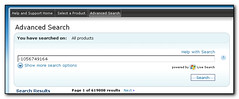 The initial search for “-1056749164” on Technet came up with 619000 results (although when I reran it later it dropped to 512000!).
The initial search for “-1056749164” on Technet came up with 619000 results (although when I reran it later it dropped to 512000!).
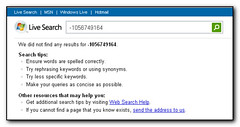 As the results were completely useless I expanded the search to the entire internet – this time the search returned zero results!
As the results were completely useless I expanded the search to the entire internet – this time the search returned zero results!
