-
Pete Pfitzinger – Lab Reports – Returning to Running After a Stress Fracture
-
Walkthru of the steps required in SBS 2011 installation.
Month: September 2012
-
The bone stim device hat I now have to aid in the stress fracture on my knee.
-
MMC Crashes when to launch Hyper-V, and other MMC add-ons after applying .NET Patches
wusa.exe /uninstall /kb:2686831
-
Usual “please do this to stop everyone viewing my private information” blah blah blah is a hoax. The real solution is documented here on facecrooks.
-
Sick of Politics on Facebook? Social Fixer Can Fix It!
/politic|obama|romney|republican|democrat|election/i
-
Collection of stories by Cory Doctrow for reading on the Kindle
During the past week my Firefox (v16.0) Autocomplete drop down box has had missing text appear when I start typing in the address bar as seen in the screenshot below.
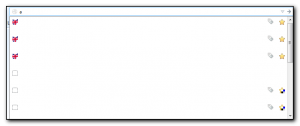
Initially I thought it was Firefox using up too much memory, but the problem occurred on all of my machines even after a recent reboot so some troubleshooting was required.
After restarting Firefox in safe mode (Click the firefox button, choose Help, Restart with add-ons disabled) I confirmed it was a problem with one of my extensions. It took several minutes to disable half the addons and see if the problem continued and then repeat the process until I could work out the offending solution.
It turns out it was the Delicious addon (v3.2.1). Disabling this I have a drop down box with url’s that I can see. The proper behaviour is shown below. The A’s are greyed out as that is the character I typed to start the autocomplete sequence off.

With only this extension enabled I get the problem so it’s not a combination of extensions having problems. I have reported this extension as incompatible.
Powershell 3 was released this week and is now available to download for Windows 7 (sp1) platforms. I tried to install it on my home machine this weekend and got
“The update is not applicable to your computer”. It turns out that this is actually because .net framework 4 (or higher) has not been installed.
The full .net 4 framework package is available at http://www.microsoft.com/en-us/download/details.aspx?id=17718 or you could install the newer 4.5 framework at http://www.microsoft.com/en-us/download/details.aspx?id=30653. Make sure that you close the false powershell installation before attempting the .net installation or the .net will try to install for about 5 minutes on your computer and then complain that another install is already in use and does not give you the option to retry. You can only abort and then run the whole installation again. All in all a pretty bad user experience for trying to install the software.
Thanks to the Troubleshooting guide for the beta version of Powershell 3 that tipped me off for the pre-reqs which are not mentioned on the original download page for Powershell 3 and unfortunately there is no place on that web page to provide feedback.
