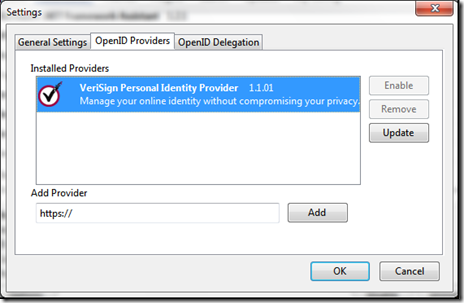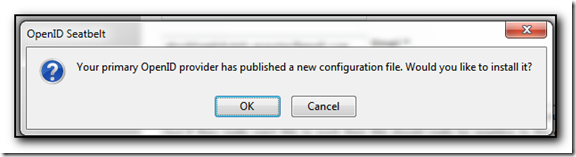During the past week my Firefox (v16.0) Autocomplete drop down box has had missing text appear when I start typing in the address bar as seen in the screenshot below.
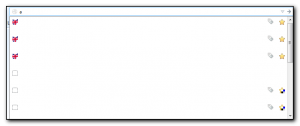
Initially I thought it was Firefox using up too much memory, but the problem occurred on all of my machines even after a recent reboot so some troubleshooting was required.
After restarting Firefox in safe mode (Click the firefox button, choose Help, Restart with add-ons disabled) I confirmed it was a problem with one of my extensions. It took several minutes to disable half the addons and see if the problem continued and then repeat the process until I could work out the offending solution.
It turns out it was the Delicious addon (v3.2.1). Disabling this I have a drop down box with url’s that I can see. The proper behaviour is shown below. The A’s are greyed out as that is the character I typed to start the autocomplete sequence off.

With only this extension enabled I get the problem so it’s not a combination of extensions having problems. I have reported this extension as incompatible.
Using firefox on my main computer at home this morning I started to get a message stating “openid provider login status returned an invalid ssl certificate” and it took me a couple of minutes to work out how to fix this.
About 2 years ago, I installed the Verisign Labs PIP seatbelt extension for firefox. This enables me to sign in with an OpenID account and not have to pass my real credentials across the internet all the time. This works great for securely signing into my WordPress account without passing my credentials in cleartext when I am at a conference etc. However, Verisigns certificate expired a couple of days ago and they replaced it with a new one.
Unfortunately it seems that the seatbelt extension knows about the old certificate but does not trust the new one.
The solution is quick and easy, but not obvious from the error message. However thanks to Doug at TakeALeft from back in 2009, you just need to update the seatbelt extension.
In firefox go to Tools, Addons and scroll down until you get to the Seatbelt extension. Select Options and then click on the OpenID Providers tab.
Note that in my screenshot above, I have already updated mine, but select the Provider and then click Update.
You will then be prompted with “Your Primary OpenID provider has published a new configuration file. Say OK to this message.
OK your way out of all the dialog boxes and the error message is no more.
I upgraded over lunchtime this afternoon and so far it seems ok. There were several extensions that claim to not be compatible but I’ll be forcing the ignore version check using the Mr Tech Toolkit Extension. To disable the version check, click Tools/Mr Tech Toolkit Settings, select the Miscellaneous tab, XPI Install Options and then uncheck “Enable Addons Compatability checking” and optionally enable “Disable XPI install time delay” so you don’t get bugged by the delay each time you want to install an addon.
The plugins that didn’t work were Better flickr 0.3, better gmail 2.0.8.1, Better greader 0.6.1, bit.ly preview 1.262, firebug 1.3.3 (upgrade was found to 1.4.0.3b), Microsoft Net Framework Assistant 1.0 and New Tab King 1.9.7.
Both Bit.ly, and New Tab King seem to work – I’ve not tried the others yet as I now have to get back to work.