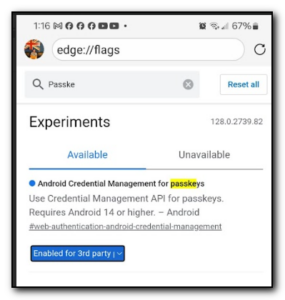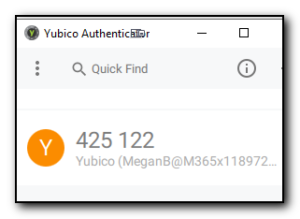I forgot to blog that we fixed the problem with not being able to use Ctrl-P to print in internet explorer with a kiosk group policy on a machine. The solution which sort of makes sense was to enable the File menu again. We had restricted this but for some reason this also restricts ctrl-p, ctrl-s and other shortcuts on some sites. By enabling the File Menu in the group policy everything worked 100% of the time. Further details in the extended entry
under User Configuration/Administrative Templates/Windows Components/Windows Explorer you need to disable the “Remove File menu from Windows Explorer” – note the double negative here.
The description of this setting does not seem to be true (in our experience) as “Removes the File menu from My Computer and Windows Explorer.This setting does not prevent users from using other methods to perform tasks available on the File menu.” We were finding that it was preventing us from using other methods.