The new laptop has a fingerprint reader included and comes with DigitalPersona’s fingerprint software. At first glance, this looks like a useful piece of software but after trying to use it, I’ve found it very buggy and the support is non-existant. DigitalPersona offer no support for the product and refer you to the OEM partner, in my case Dell, who have nothing in their knowledge base about this product either.
My problem was to do with our roaming profile. After receiving the laptop last night I synched (or so I thought) to the domain, took the machine home and logged in. Windows7 decides that it can’t load my profile and uses the temporary saved copy – all well and good for now, my desktop background, images, shortcuts etc all exist. However every time I go to add a new website in DigitalPersona, it seems to take the information but does not actually save it to the machine. Suspecting roaming profiles, I created a local user, logged on as that user and registered my fingers. Note that if you do this, when you use the Windows Login Screen and your finger to login, the pc automatically logs you in without asking which user you want to use. I’m not sure how it determines which user to use, but in my case it used my local user (which was also the most recently created user).
After logging on as the local user I was then able to launch Internet Explorer (9), log into gmail, facebook and this blog and register my usernames and passwords and DigitalPersona kept the information. At this point I also used the option to download and install updates to the software – the most recent version that is now running on the pc is 5.30.252a. Note to get to the updates, click on the plus sign by central management and then the update tab appears.
I then logged off the machine and logged back as my domain account. Tried to use DigitalPersona and yet again the software refused to take my passwords. I opened explorer up, browsed to %appdata% and sure enough – there was no DigitalPersona directory. I then browsed to c:\users\localusername\appdata\local and checked out the DigitalPersona directory. This contains an OTS directory and then a _dp_ots_tmp and DPIconCache directory. The tmp directory was empty and the DPIconCache directory contained an icon for the sites I’d saved the password to. I copied the DigitalPersona directroy from the localusers\appdata\local directory to my own %appdata% directory and magically was able to start saving passwords in IE9.
Unfortunately I’ve yet to get the program to work with Firefox or Keepass – the program is unable to detect Firefox or Keepass having a login window.
If anyone has a better (preferably free) password manager that works with IE, Firefox, Chrome and Keepass (last is optional) then please let me know.

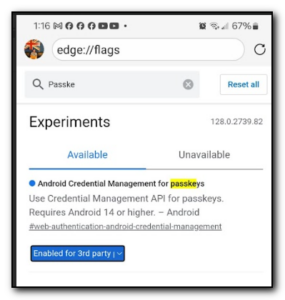
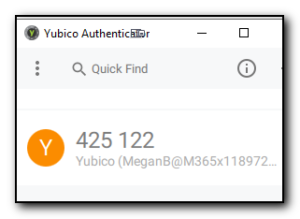
Comments
I have it working with Keepass 1x.
it detects the login window by default, allows you to enter login data etc, but when scanning your fingerprint the message:
“KeePass: EITHER enter a master password OR select a key file.” shows.
I found that if I click ‘show password’ first then scan, it works perfectly.
I wish there were a way to have DigitalPersona recognise the show password button and click that as part of the logon process, but it doesn’t see that button.