During the past week my Firefox (v16.0) Autocomplete drop down box has had missing text appear when I start typing in the address bar as seen in the screenshot below.
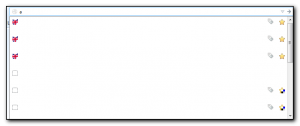
Initially I thought it was Firefox using up too much memory, but the problem occurred on all of my machines even after a recent reboot so some troubleshooting was required.
After restarting Firefox in safe mode (Click the firefox button, choose Help, Restart with add-ons disabled) I confirmed it was a problem with one of my extensions. It took several minutes to disable half the addons and see if the problem continued and then repeat the process until I could work out the offending solution.
It turns out it was the Delicious addon (v3.2.1). Disabling this I have a drop down box with url’s that I can see. The proper behaviour is shown below. The A’s are greyed out as that is the character I typed to start the autocomplete sequence off.

With only this extension enabled I get the problem so it’s not a combination of extensions having problems. I have reported this extension as incompatible.
Ever since I updated the home computer to run the RTM version of Windows7 my gmail and greader experience has been very frustrating in Firefox. GReader just had no idea what data to display in the right hand side of the screen and gmail would just stick in the “please wait”, “loading” or “still working” status after sending an email (but would actually send the email).
Rebooting firefox into safe mode, or running ie8 worked fine so I knew it was not the computer but had to be an extension. Fortunately this was 100% reproducible so I was able to do some diagnostic tests.
I disabled all the likely culprits – flashblock, adblock,greasemonkey, better gmail, web developer, noscript but I still had the same problem. It wasn’t until I disabled the skype extension that the performance of google reader was back to normal and I could now send mail again. Seeing as though I only really use Skype to call my parents I don’t need the extension so it is now disabled. For some reason the uninstall button is disabled.
I did find a thread on the Google Help forums with the same solution which was nice to know that I wasn’t the only one with the problem and I came up with the same solution.
The day I install an old version of the firefox to onenote extension (using the override version check), it was announced that a new version has been released that is marked as compatible with existing firefox versions. You can download the new Firefox to OneNote extension here.
Google Reader Notifier Firefox Extension – useful as it tells you how many unread posts you are behind on without having to log into the site or go to google.com/ig
I was looking for a way to add events to my google calendar (preferably via email) but couldn’t find anything to do this. You can send a text message to GVENT but I don’t have unlimited text anymore. However there is a firefox extension Google Calendar Quick Add Firefox Extension, that allows you to add an event by pressing ctrl ; in any web page (assuming you are logged into google in a session somewhere).
If anyone has an email version let me know!
I’m currently reading the Firefox Hacks book which is so much better than the firefox garage book. One of the extensions listed in the book is infolister which lists all extensions and themes installed in firefox and can publish it to a website. (Which would possibly reduce these firefox extension posts 🙂 Combined with the Mass Installer extension it looks like you can replicate an install of software from one machine to another easily – this would make it a lot easier for me to keep my machines in synch. Note that I’ve not tried this yet as the infolister on this machine is very bare – only two extensions but that is because all the extensions that were loaded got wiped when I moved my Firefox profile directory. It would be good if infolister also listed greasemonkey scripts installed – perhaps that will come in the future. The forum discussion is 20+ pages long so I’ve not had chance to read it yet to see if anyone else has had the same idea.
Update The infolister is merged into Mr Tech’s Local Install (but doesn’t have the ftp uploader facility) but you do have the ability to copy/paste the output as html, text or bbcode – I’ve added the html output from my machine in the extended entry…..
If you use roboform with firefox 1.0.5 you may find it crashes about 3 seconds after a web page is loaded. I’ve therefore gone back to 1.0.4 whilst I do some more digging. I’ve sent the reports off to roboform and microsoft, can’t do the mozilla ones as the talkback agent still doesn’t work.
Update I reinstalled 1.0.4 and then installed the roboform extension (I was previously using the .exe file addin. Then upgraded to 1.0.5 and boom – the browser crashed after a couple of secs. THEN the whole computer blue screened…this was not good. After a reboot I uninstalleded the roboform extension and everything is hunkydory again. Hope they fix this quick as I’ve come to rely on this extension.
I can now upload images in firefox again. (see this post for when it failed).
I ran firefox in safe mode using firefox -safe-mode and I was able to upload an image to flickr ok. This meant that the problem was a conflicting/corrupt/flakey extension. I went through my list of extensions and deleted some that were duplicate in other extensions and tidied up the ones I no longer needed. I removed informeter, livelines,tab clicking options, undoclosetab, sitebar and evernote extensions and the problem went away. I reinstalled sitebar and evernote (as I use these) and the browser doesn’t crash.
I’ve now decided that if someone asks me to fix virus/spyware problems then I’ll remove any kazaa type programs before I even start (which may sound obvious!) and also change their default browser to firefox. I’ll probably also start installing Mozilla Thunderbird (and disabling outlook express) as an email client, although I need to dogfood that myself so I can support it better. If the person doesn’t agree to these three changes then I just walk away from the pc. Not only will this hopefully save me time in disinfecting the machine *now* but it will hopefully reduce the number of problems infections that occur in the future.
The more section contains a list and link of most recent extensions to install which I really need to write up as a static page to link off the main page on this site.
Next post should be some quick “getting started instructions”
Autocopy, Colorzilla, Gmail Notifier, Print It and Linky have all been updated today or very recently.
